Retargeting, or remarketing, is a powerful way to reach people who have visited your site or used your app, as they’re more likely to convert. While it can be a very effective way to boost your sales, it does take some careful planning.
There are segmentation decisions to be made and budgets to be optimized. The good news is that you can use Google Marketing Platform and Ads tools to do most of the heavy lifting.
This post will provide a framework for building an effective e-commerce retargeting strategy.
9 eCommerce Retargeting Tips to Increase your Conversions
1. Identify your most important audiences
To start, you need to figure out who your ideal customer is. Once you know exactly who that person is and what they’re interested in, it’s easier to create ads that resonate with them.
As a general rule of thumb: the more specific you can be about their interests, the better.
If you’re selling an ebook on how to grow tomatoes at home and make money doing it, don’t advertise to people looking for something else (like “how-to” books).
Get granular with this approach so that when someone clicks on your ad, they get something very relevant immediately.
Once you know who they are and what they care about, go through each section of Google Analytics and see which keywords people have used when searching for products related to yours but aren’t yet customers.
These folks have already shown some interest but haven’t bought anything yet.
2. Bid smarter with Auction Insights
If you’re unfamiliar with Auction Insights, it’s a tool that allows you to set up an auction-based campaign for your products and target users who have viewed your product page but have not converted.
It then dynamically sets bids based on those users’ retention rate and the value of their carts.
Auction Insights works best when the following criteria are met:
- You have lots of traffic coming through your site
- Your landing pages are well optimized (they lead people to add items to their carts and convert)
3. Keep your ads fresh
Keep your ads fresh and relevant. You’re likely to generate more sales by showing relevant products than random items that have nothing to do with a visitor’s previous activity on your site.
The key is to keep retargeted ads fresh and current with the most recent content on your website.
For example, if a visitor browses shoes for women but doesn’t buy anything, you could retarget them with an ad featuring a new style of boot or sandal once you’ve added those items to your inventory.
You can also use dynamic ads when it comes time to re-engage potential customers: change copy, images, and headlines; exclude specific devices; change budgets; target new locations based on past visitors’ IP addresses, and more.
Dynamic Ad Builder makes it easy for everyone—from marketers who know what they’re doing to beginners.
4. Use Dynamic Ads for Retargeting
Dynamic ads are an effective way to retarget users on Facebook. They allow you to show different images, text, and links to those who have already visited your site.
To create a dynamic ad:
Select the audience first (retailers will usually want to use ‘customers’)
From there, you can choose whether you want an image or video version of your advert, add in some text and specify what kind of adverts you want it targeted at
5. Set optimized budgets to drive more conversions
Set your budget to the maximum amount you are willing to spend. If you are running a retargeting campaign, it makes sense to set your budget as high as possible so there’s no cap on how much traffic you can attract.
However, setting a maximum daily budget of $500 could be too high if it’s not bringing in enough conversions or sales.
A better approach would be to set a daily limit between $50 and $100 daily. That way, if there is not enough traffic coming in despite having good landing pages and relevant ads, there is some wiggle room for this part of the campaign so that it can live longer without being canceled due to lack of funds.
If you’re starting with retargeting campaigns and don’t know how much money is best spent on them yet—try giving yourself some leeway by using one-time budgets instead.
This means that each time someone visits one of your websites but doesn’t convert, they’ll see another ad from your company—but only once more before being removed entirely from its targeting list for future ads.
6. Segment audiences by device type
This is one of the most powerful ways to segment an audience, and it’s also one of the easiest.
You want to do this because it allows you to target particular groups of people at specific points in their buying process.
For example, if you’re selling a tablet, you might want to retarget only those who visited your site on a tablet but didn’t make a purchase.
That way, you can show them ads for tablets again—this time with an offer that precisely reflects their interests in tablets! It’s important to note that this technique only works if your product has multiple associated devices.
7. Keep your milestones in mind
You can use your goals to help you set up retargeting campaigns. Goals are a great way to measure success, and they’re also helpful in setting up a retargeting campaign.
When you set up your first campaign, think about which pages on your website are most important for you to convert.
This could be an order confirmation page or a checkout process; maybe it’s the product page where someone is about to add an item into their cart but hasn’t yet completed their purchase.
Once you know what conversion point you want to target, look at your Google Analytics data for that particular page and determine what percentage of users reach that goal.
That might give you some ideas about how many impressions it would take for enough people to reach their goal and make a purchase without having them click through on ads first.
8. Missed opportunities
This is a very powerful technique used in FOMO marketing. Remind customers of missed opportunities. This can be a missed sale or promotion, a gift about expiring, or a product they looked at but didn’t buy.
You can bring these back up on the website and show them again in the email campaigns you send out.
9. Automate with Smart Bidding and Google Analytics Audiences
Starting, setting a smart bidding strategy is essential, so your ads always run at peak performance.
You can do this using Google Ads’ automated bidding feature, which automatically adjusts bids to help you get the most out of your campaigns.
Smart Bidding will help you create a more efficient bidding strategy by finding the right balance between cost per conversion (CPC) and quality score, ensuring you’ll get more conversions without paying more than necessary.
Smart Bidding also lets you set up rules for ad delivery based on factors like time of day or device type.
So if someone on their mobile phone looks at an item in the morning but doesn’t buy it until later in the day after going home from work, they’ll only see relevant ads when they’re back at their desk trying again later.