As a Project Manager, you constantly balance competing priorities-organizing chaotic information, managing stakeholders, and keeping projects on track. Additionally, repetitive admin tasks like documenting risks, capturing meeting minutes, and drafting project artifacts eat into your already limited time. What if you could buy back hours in your day and focus on driving your project’s success? Using ChatGPT (Generative Pre-trained Transformer) to streamline project management tasks will give you the headspace to concentrate on the project’s greater objectives.
This evolving AI tool alleviates mundane tasks, organizes unstructured data, and generates polished project documents.
In this article, we’ll explore practical ways to use ChatGPT to organize information, articulate risks and issues, simplify problem-solving, and create essential project artifacts while saving valuable time. If you’ve been searching for a way to work smarter, this is it.
Important: ChatGPT isn’t a replacement for your expertise as a Project Manager. It’s a tool to increase efficiency and save time, not a crutch to avoid critical thinking.

Organizing Unstructured Information
Project Managers often face an overwhelming amount of scattered information – raw meeting notes, email threads, brainstorming ideas, and fragmented project updates. Transforming this chaos into actionable insights takes time and effort. This is where using ChatGPT to streamline project management becomes a game-changer.
How ChatGPT Can Help You Organize Information
- Summarize Meeting Notes:
- Instead of spending hours sifting through long meeting notes, paste the text into ChatGPT and ask it to extract key action items, decisions, and follow-ups.
- Example Prompt: “Summarize these meeting notes into action items and decisions made.”
- Structure Brainstorming Sessions:
- After brainstorming sessions, ideas can feel disorganized. ChatGPT can group similar concepts, prioritize action steps, and suggest how to present the findings.
- Example Prompt: “Organize these brainstorming ideas into categories and suggest actionable next steps.”
- Summarize Email Threads:
- Long email chains often result in conflicting or unclear directions. ChatGPT can condense the conversation into a concise summary highlighting key points and next steps.
- Example Prompt: “Summarize this email thread and list the agreed-upon next steps.”
- Create Checklists from Notes:
- ChatGPT can convert lengthy notes into structured to-do lists, making tracking tasks and assigning responsibilities easier.
- Example Prompt: “Turn these notes into a checklist of tasks with deadlines.”
Practical Example
Imagine you’re tasked with organizing notes from a multi-team project kickoff meeting. Instead of manually combing through the transcript, you feed the notes into ChatGPT. Within seconds, it produces:
- A list of key decisions, actions, risks and issues.
- Actionable next steps that the team has committed to.
- A summary of open questions or unresolved points.
You’ve just saved hours and can now focus on engaging stakeholders and executing the plan.
Example ChatGPT Prompt:
I’m a Project Manager, and I need you to help me summarize these meeting notes from a project kickoff meeting. Please do the following:
- Identify and list all key decisions made during the meeting.
- Break down the action items by team and include deadlines if mentioned.
- Highlight any unresolved questions or follow-up items that need attention.
- Provide a concise summary of the meeting in no more than three sentences for stakeholder communication.
Organizing unstructured information is one of the most time-consuming challenges for Project Managers. ChatGPT accelerates this process and ensures nothing is overlooked. Automating these tasks allows you to concentrate on higher-value responsibilities, like strategic planning and people leadership.
Crafting Your Project Charter and Plan with ChatGPT
A well-crafted Project Charter and Plan set the foundation for any successful project. But let’s face it—drafting these documents from scratch can be tedious and time-consuming.
By providing the proper project context, objectives, and key details, you can guide ChatGPT in generating a first draft of your charter and plan in minutes. This leaves you to collaborate with stakeholders and develop it further.
ChatGPT works best as a partner, not a substitute for your expertise. Providing detailed input can help transform scattered information into structured, actionable documents that save time without sacrificing quality. The more detailed context you can provide about the project’s vision, objectives, and environment, the better ChatGPT will perform.
Drafting a Project Charter
The Project Charter is typically completed early in the project and serves as a high-level document that briefly outlines the project’s purpose, scope, and objectives. It’s not meant to be overly detailed but should provide enough information to secure stakeholder alignment.
With ChatGPT, you can draft a concise, professional Project Charter in minutes. Simply provide it with the core project details, and it will generate a framework for you to refine.
Example Prompt:
“Draft a Project Charter for a <type of project>. Objectives: <key objectives>. Stakeholders: <key stakeholders>. Include scope, high-level risks, and success criteria.”
Outlining a Project Plan
The Project Plan is your roadmap, detailing how you’ll achieve the objectives outlined in the Charter. It typically includes components like the project approach, communication strategy, risk management, milestones, dependencies, and timelines. While creating a Project Plan can be a complex task, ChatGPT can simplify the process by generating a high-level outline that serves as a starting point.
Example Prompt:
“Create a high-level project plan for a <type of project>. Include the following components:
- Project approach: <high-level strategy or methodology, e.g., Agile, Waterfall>.
- Key milestones: <list of major milestones>.
- Communication plan: <stakeholders and communication frequency>.
- Risk management plan: <approach to identifying and mitigating risks>.
- Dependencies: <critical dependencies>.
- Approximate timelines: <rough timeline or delivery dates>.”
Organizing unstructured information is one of the most time-consuming challenges for Project Managers. ChatGPT not only accelerates this process but also ensures nothing falls through the cracks.
Using ChatGPT to Anticipate, Manage, and Mitigate Risks
Effective risk management starts with clearly identifying and articulating risks and developing mitigation strategies to address them. ChatGPT can give you a head start by helping you outline potential risks and draft initial strategies before seeking further input from your project team. With precise inputs, it transforms risk management into a more efficient and proactive process.
Articulating and Identifying Risks
A clear and concise risk description is essential for effective management. ChatGPT can assist by digesting detailed project context and suggesting potential risks, as well as evaluating their likelihood, impact, and mitigation strategies.
Example Prompt:
“Identify potential risks based on the following project details—<project scope, objectives, and constraints>. For each risk, include a description, likelihood (high/medium/low), impact (high/medium/low), and suggested mitigation strategies.”
Drafting a Risk Log
Once risks are identified, ChatGPT can organize them into a structured risk log, ready for integration into your PM tool or documentation.
Example Prompt:
“Convert the following risks into a risk log format with columns for risk description, likelihood, impact, mitigation actions, and owner: <list of risks>.”
Simulating “What-If” Scenarios
Anticipating challenges is a key aspect of risk management. ChatGPT can help you explore hypothetical scenarios to identify hidden risks and prepare appropriate responses.
Example Prompt:
“If the <project milestone, e.g., vendor delivery> is delayed by two weeks, what potential risks could arise? What is the impact on the timeline committed to in the Project Plan? Suggest mitigation strategies for each.”
Proactive risk management is vital to project success but can be resource-intensive. ChatGPT saves time by helping you articulate risks, explore scenarios, and generate structured documentation, freeing you to focus on execution. Combined with your expertise, ChatGPT ensures no detail is overlooked, giving you and your team greater confidence in navigating uncertainties.
Managing Project Issues and Decisions
Project issues and critical decisions are inevitable, but documenting, tracking, and communicating them can quickly consume your time. ChatGPT can assist in simplifying issue management by helping you articulate problems clearly, brainstorm potential resolutions, and structure decision logs. The right inputs provide a strong starting point to ensure that issues and decisions are handled methodically and effectively.
Articulating Issues
A well-defined issue statement is essential for developing solutions. ChatGPT can help you craft clear and concise descriptions, making it easier for stakeholders to understand the problem and contribute to resolving it.
Example Prompt:
“Draft a clear issue statement for the following problem: <describe the issue>. Include context, impact, and the background on why it needs to be resolved as a priority.”
Brainstorming Resolutions
ChatGPT can assist in generating potential solutions based on the issue and its context, giving you ideas to discuss with your team.
Example Prompt:
“Based on the issue described, suggest three potential resolutions with pros and cons for each: <describe issue and context>.”
Tracking and Documenting Decisions
Tracking project decisions ensures accountability and helps prevent future misunderstandings. ChatGPT can create structured decision logs that include the decision, rationale, and responsible parties.
Example Prompt:
“Document the following decision in a decision log format. Include the decision made, options considered, rationale, and the owner responsible for implementation: <describe the decision and context>.”
Practical Example
Suppose you’re managing a project with a delayed vendor delivery. You ask ChatGPT to:
- Help articulate the issue: “The vendor for critical hardware has delayed delivery by two weeks, potentially impacting the project timeline.”
- Suggest resolutions: “Negotiate expedited shipping, identify a secondary vendor, or adjust the project timeline.”
- Document the final decision: ChatGPT generates a professional log capturing the decision to use expedited shipping and the rationale for prioritizing timeline preservation.
Transparent issue management and decision-making are critical to project success and often require critical thinking and thoughtful analysis. ChatGPT helps you save time by drafting concise issue statements, generating resolution ideas, and structuring decisions, giving you the bandwidth to focus on strategy and execution.

Transitioning to AI-enhanced Project Management
AI tools like ChatGPT are transforming how Project Managers approach their work, offering efficiency and clarity across repetitive tasks. However, embracing these tools doesn’t mean abandoning traditional project management principles. Instead, it’s about enhancing your processes while maintaining a human-centred approach.
Addressing AI Skepticism
For some, integrating AI into workflows can feel risky or impersonal. The key is to treat ChatGPT as a complementary tool, not a replacement for expertise. It excels at handling routine or time-consuming tasks, but your insight and leadership remain irreplaceable.
As you integrate AI into your processes, it’s crucial to ensure its use aligns with your company’s policies and ethical standards. If you’re unsure where to start, check out our article on developing a Company AI Policy for practical tips and guidelines to set a solid foundation.
Best Practices for Using ChatGPT in Project Management
- Provide Clear Context (Master the art of prompting)
The more detailed your inputs, the better the outputs. Always provide ChatGPT with a clear understanding of your project’s goals, challenges, and environment. The output is even more potent when you tell ChatGPT to “Act as Project Management Expert” and to use a specific tone in the response. - Start with Drafts
Use ChatGPT to create drafts for documents, logs, or communication, then refine these outputs with your expertise to ensure accuracy and alignment. - Iterate and Tailor
If the first response isn’t quite right, refine your prompts or provide additional context. Iteration is key to getting the best results. - Know Its Limits
ChatGPT doesn’t replace your critical thinking. Always validate AI-generated outputs, especially for complex information or high-stakes decisions.
As a Project Manager, your expertise lies in steering projects to success amidst uncertainty and complexity. Tools like ChatGPT are here to help you reclaim your time, simplify processes, and focus on what truly matters—delivering value to your team and stakeholders.
Ready to see how ChatGPT and other AI tools can transform your project management processes? We understand that every business, industry and stakeholder group are unique. Reach out to our expert team at Growth Strategies 101 to set up a personalized, tailored approach to streamlining your project management tasks.