Creating high-quality video content has always been time-consuming and expensive. Hiring videographers, scriptwriters, and editors—or learning the skills yourself—can take a huge chunk of your budget and schedule. But with the launch of Sora AI video generation (from Open AI – the creators of ChatGPT), things are about to get much more manageable.
Sora lets you generate realistic, high-quality videos by typing a prompt. Small businesses, content creators, and marketers can now create professional-looking ads, explainer videos, and promotional content without touching a camera or hiring a production team.
In this post, I’ll explain how you can use Sora to grow your business, save money on content creation, and make video marketing way more efficient. Plus, I’ll include practical tips and example prompts so you can get the best results when using the tool.
How Sora Works (And What You Can Expect Right Now)
Sora is an AI-powered text-to-video generator. You type in a description of the scene you want, and it creates a video based on your input. It can generate:
✅ Short, high-quality video clips (ideal for social media and ads)
✅ Dynamic motion & realistic scenes (not just still images with movement effects)
✅ Customizable video content (great for unique brand messaging)
However, Sora isn’t perfect yet. The current limitations include:
❌ No sound support yet (you’ll need to add music or voiceovers manually)
❌ Some inconsistencies in complex motions (e.g., hands and physics can be off)
❌ Limited video duration (right now, it works best for shorter clips)
Despite these limitations, it’s already an insanely valuable tool for businesses looking to create videos without high production costs.
How Sora Can Help Entrepreneurs & Small Businesses
If you’re an online entrepreneur, video marketing is one of the most powerful ways to grow your business. The problem? High-quality video content is usually expensive and time-consuming to create.
Sora solves that problem by letting you generate marketing videos in minutes. Here are some practical ways you can use it:
🎯 1. Create High-Quality Ads Without a Production Team
Instead of hiring videographers, use Sora to create stunning product showcase videos, brand story clips, and promotional ads.
🔹 Example Prompt:
“A high-end smartwatch rotates in slow motion, showing its sleek metallic design. The screen lights up with a futuristic display, and water droplets splash in slow motion to emphasize its waterproof feature.”
📢 2. Generate Engaging Social Media Content
Short-form videos get higher engagement on Instagram, TikTok, and Facebook. Use Sora to create scroll-stopping content without hiring a designer.
🔹 Example Prompt:
“A small business owner in a cozy coffee shop pours a fresh espresso. The camera zooms in on the steaming cup as a friendly barista smiles at the camera, text overlay: ‘Start Your Day Right!’”
🎥 3. Make Explainer & How-To Videos Faster
If your business sells a product or service, you need educational content to help customers understand your offer. Sora can generate explainer videos without expensive animations.
🔹 Example Prompt:
“A minimalist white desk setup with a sleek laptop. The screen displays an online business dashboard with sales figures increasing. A voiceover describes ‘How to Scale Your Business in 2024.’”
🛍️ 4. Enhance Your Product Listings & Website
Adding dynamic video elements to product pages can increase conversions. Use Sora to create 360-degree product views, customer testimonials, or behind-the-scenes content.
🔹 Example Prompt:
“A luxury skincare product sits on a marble counter. A dropper releases a golden serum, and the text overlay reads: ‘Glow Like Never Before.’”
How to Get the Best Results with Sora (Practical Tips)
While Sora is easy to use, getting high-quality videos depends on how well you craft your prompts. Here’s how to improve your results:
🎯Be Specific – Instead of saying “a person in an office,” say “a young entrepreneur working on a laptop in a modern office with a city skyline view.”
✨Describe Motion Clearly – If you want a smooth transition, say “a camera slowly zooms in” or “a drone shot moves over the city.”
🎥Use a Cinematic Style – If you want a high-end ad, use terms like “cinematic lighting” or “high-contrast professional look.”
🛠️Keep Testing & Tweaking – Sora is still evolving, so run multiple versions of your prompt to find the best result.
Sora Pricing: What’s Available for Plus vs. Premium Users?
Right now, Sora is available for OpenAI Plus and Premium members, but there are some differences in what you get:
Sora Plus Plan ($20/month)
- Standard video generation (limited resolution & time)
- Slower processing speeds
- No priority access
Sora Premium Plan ($50/month)
- Higher-quality, longer-duration videos
- Faster processing speeds
- Priority access for faster generations
The Plus plan will allow you to play around and experiment. But if you plan to use AI video for your business, social media, or ads, the Premium plan is worth it because of its improved quality and speed.
The Future of AI Video for Businesses
AI-powered video generation is just getting started, but the potential is enormous for small businesses and online entrepreneurs. Instead of spending thousands on video production, you can now create high-quality, engaging videos on demand—and use that time and money to grow your brand faster.
In the next few years, we could see:
Fully AI-generated marketing campaigns ✅
AI-driven personalised video ads for diverse audiences ✅
Interactive video content allowing customers to engage with AI-crafted scenes ✅
The bottom line? You’re already behind if you’re not using AI video tools like Sora.
Final Thoughts: Should You Start Using Sora for Your Business?
Sora is a game-changer if you’re a solo entrepreneur, small business owner, or online marketer. It saves you time, cuts costs, and helps you create better video content without needing an entire production team.
Reach out to our expert coaches at Growth 101, and we will help you tailor the right strategies to start and grow your business.