As remote working becomes increasingly popular, knowing what kinds of apps can help you get your work done efficiently is vital to success.
There are several apps that can help you stay on top of all your responsibilities. Such apps are great tools for making sure that your business runs smoothly from wherever you may be. Here are some of the best apps to use to keep yourself organized while working remotely:
The Best Apps for Remote Workers and Digital Nomads
Collaboration and Communication
1. Slack
Slack is a messaging app that allows users to create private and public channels where they can share content with others. It has an easy-to-understand interface and is free of charge so you don’t have to worry about spending money on it.
Its flexibility makes it a useful tool for many businesses, especially those who have a lot of employees or projects going on at once. Slack lets employees communicate efficiently without having to worry about sending emails or calling each other over the phone.
2. Zoom
When it comes to efficient remote meetings, Zoom has been proven to be one of the best available options today. This app works by connecting participants together via audio and video calls. The call quality is great and the app itself runs smoothly. There are no pop-ups or ads, making it nice and simple.
3. Skype
Skype is yet another alternative that offers high-quality calls and group chats. It works by creating a virtual connection between two parties that doesn’t require either person to leave their current location.
There are different plans available depending on the number of individuals using the service and the length of calls. Many remote workers use Skype to talk to clients, other employees, and partners wherever they are.
Task Management
1. Asana
If you want to make sure that everything is running as planned then Asana is worth looking into. It helps teams manage their projects and tasks by providing a visual workspace. You can see exactly how things stand on any given day and easily assign new tasks and follow up on old ones. Some people even find this kind of functionality helpful when they’re trying to figure out why something isn’t working properly.
2. Trello
Trello is another handy tool that’s perfect for keeping track of projects and other digital nomad policies. Users can add cards to boards which helps organize ideas and make sure that nothing gets lost in translation. Boards also allow clients to see updates and changes in real-time. This means there won’t be any confusion as to whether the project is still moving forward.
3. Google Calendar
Keeping track of appointments and meetings is important if you want to avoid missing out on opportunities. With Google calendar, you can sync your schedule across multiple devices and platforms and check off completed daily tasks.
This way, you won’t have to stress about forgetting anything since you’ll always know what needs to happen next. Google calendar also allows you to send reminders to other co-worker about important events so they don’t forget about them either.
File Sharing
1. Dropbox
Dropbox is one of the most popular file hosting services available today. When it comes to storing files that need to be accessed offline, this is a solid choice.
Dropbox lets you send documents, photos, videos, presentations, and more via email or directly through the web. This means that you never have to wait around for someone else to look after your files because you can access them whenever you need to.
2. Google Drive
Storing files and documents online is convenient but not everyone has enough space to do so. If you want to store larger files like PowerPoint presentations, video clips, and music collections, then Google drive is a good option. They can be accessed by people who have links to the files, so you don’t have to worry about being online at all times.
Productivity
1. Evernote
For those who find writing and note-taking beneficial, Evernote is a useful resource. It can be used to save articles, blog posts, and even handwritten notes. You can access these notes later through the cloud and edit them right away. It’s easy to create tags and categories to help organize everything further.
2. Daywise
Remote workers who want to ensure that their work hours are free from distractions can benefit from Daywise. The app allows users to block distracting notifications of the day. Daywise will categorize your notifications for you to know which require your urgent attention. It’s a science-based app that helps you stay focused so that you can get more done during the day.
Conclusion
For some people, working remotely can be challenging. However, there are many tools available to make remote work easier. These apps can help you manage tasks, communicate effectively, and share information with colleagues.
Ultimately, having reliable software ensures that you won’t miss any deadlines or forget important details so that you can remain productive and feel comfortable doing your job remotely.