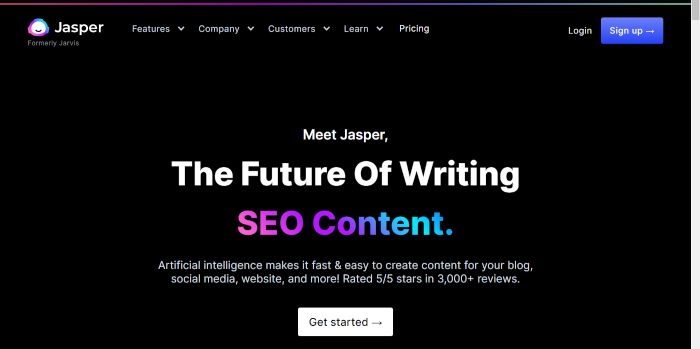Over the years, consumers have become smarter when making a purchase.
Around 81% of people research online before going to the store, and 97% turn to a search engine before buying anything. These figures mean that content marketing is essential for anyone doing business both online and offline.
The problem is, as a small business owner, you probably do not have any extra budget to hire a full-time content marketer. That is why content creation tools can be an important addition to your digital marketing arsenal.
This article will give you some handy SaaS content creation tools that you can use to piece together engaging content for your website, social media pages, and email marketing campaigns.
But first…
Why Use Content Creation Software?
According to data from Linkedin Technology Marketing Community, the two biggest challenges in content marketing are the following:
- Lack of time to write
- Generating enough content in volume and variety
If you are a sole proprietor, a small business owner, or a busy marketer, finding time to create quality content on a day-to-day basis can be draining. But using the right tools can help you address the above challenges and significantly lessen the burden on your shoulder.
Online content creation software can automate certain parts of the content marketing process, like creating graphics that go along your text or creating the text itself.
That is why we have listed 12 of the best content creation tools to help you out with your digital marketing campaigns.
12 Best Content Creation Tools for Small Business Owners
1. Jasper AI
Jasper is an AI software that helps writers generate high-quality content on almost any topic, at a fraction of the time. You simply enter a short brief of what you want to write about and the software will auto-generate it for you using technology known as GPT-3 (an autoregressive language model), developed by OpenAI, a San Francisco-based artificial intelligence research firm. Here’s an example of a 2,000-word article we wrote from start to finish using Jasper in just about 20 minutes.
With thousands of 5-star reviews on some of the most reputable review sites, Jasper AI is the best copywriting tool on the market right now. You can read our full review or try it out yourself with a free 5-day trial.
2. Surfer SEO
Surfer SEO is a cloud-based AI software that helps create SEO-optimized content to get the best possible ranking in the Google search result pages. It has a variety of tools to help achieve this goal, including a content planner, editor, SERP analyzer, keyword research, and page auditor. You can read our full review here.
The software uses artificial intelligence to evaluate your competitor’s websites and then present you with data-based recommendations. Remember that SEO is about competing with other websites rather than solely optimizing for the search engines.
To outrank your competition on Google, you must have better content than they do, a high domain authority, and a speedy site. Surfer SEO takes all those factors into consideration and then gives tips on what to improve on your pages. Surfer SEO can be paired with an AI writing tool such as Jasper AI to help generate perfectly optimized content.
3. DesignStripe

This simple yet powerful customization tool is what you need in creating beautiful illustrations without having design skills. With DesignStripe, you can make your posts more captivating.
Its features include (1) machine learning that helps improve the experience of users with artificial intelligence (AI), (2) remote access, which enables you to access files across different devices; and (3) asset management that helps in the management of the total lifecycle of the organization’s physical assets.
For the pricing, DesignStripe offers free to use with features such as unlimited access to your freestyle, full-screen customization, and JPG and PNG downloads. You can also subscribe to its Individuals Package for $20 a month. It enables you unlimited access to all styles, full-screen customization, and JPG, PNG, and SVG downloads.
4. DrawKit
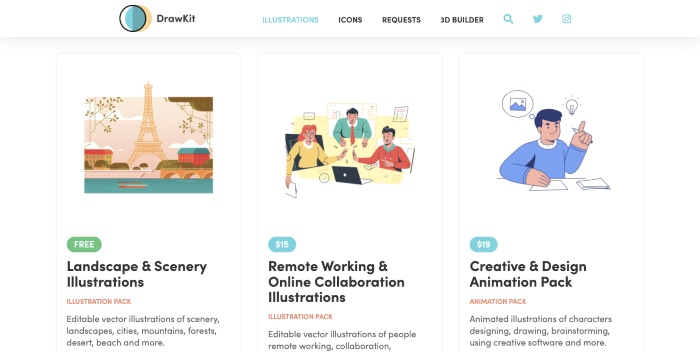
DrawKit is another tool that you can use to create illustrations, so your post becomes more eye-catching and effective. This tool is a stockpile of fully customizable Scalable Vector Graphics (SVG) illustrations in two styles which are readily available for use on your next app, project, or website.
DrawKit offers free vector icons and illustrations all drawn by hand, built to make it as easy as possible for startup owners and designers to create their projects straight away. What this site provides is access to not less than 50 free illustrations usable in two different styles.
The illustrations that DrawKit offers its users for free and at a reasonably good price are useful for any projects the users want without the need to give attribution to anybody. You can find its free categories at the top of the homepage, but you can also click on a keyword to browse the library in a specific category. The website has paid items, and the minimum price is $3. But you can set the amount you are willing to pay for these paid items.
5. Text Blaze

Text Blaze is another useful tool that social media marketers can use. With Text Blaze, you can get rid of repetitive typing and mistakes. It also offers easy-to-use templates that you can customize without limit and have powerful automation.
Text Blaze is the fastest means to increase your work speed. With its snippets, you can improve your productivity and consistency. You can also share these snippets with any member of your team and can quickly import snippets from other applications. Also, it can save a “snippet” of text as a template and assign it a shortcut. You can type the shortcut in Chrome, and the snippet text will have it substituted. Text Blaze works on Google Docs, Gmail, Salesforce, LinkedIn, and wherever else you may be. Text Blaze also offers Application Programming Interface (API) access. For the pricing, Text Blaze offers a free version and a starting price of as low as $2.99 per month.
6. AI Writer
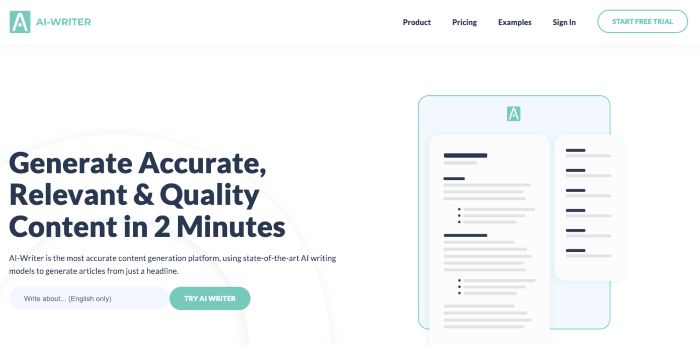
Are you creating blog content for your business? And are you reposting these blogs as content in your social media posts? Then, Al Writer is what you need.
You can generate unique text by choosing a headline or topic and sending it to our article-writing AI software. Next, all you do is wait while Al Writer is doing the best writing job for you. Once the article writer has already provided you with an information-dense draft article, you can then make it into something exemplary.
Al Writer is perfect for blogs, SEO, general text generation, and AI copywriting software. It can help you in generating unique text. Aside from text generation, it also helps in rewording text, just like when you want to reuse an article that you have already written by using a text spinner. Since Al Writer is a content rewriting tool, it can reword your original article on your behalf.
For the pricing, Al Writer’s starting price is $19 per month.
7. Erase.bg
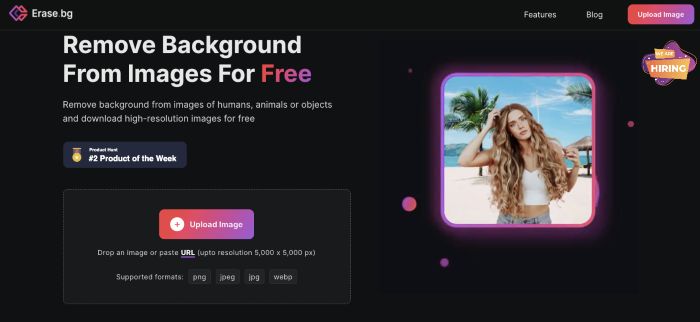
Do you want to enhance product pictures by taking off backgrounds? You can use Erase.bg, a photo editing software that offers the following functionalities: (1) Cloud Storage, (2) Social Media Integration, (3) Effects and Filters, (4) Import from the web, and (5) Remove objects.
Erase.bg, an image editor and a smart AI, background removal tool, enables you to edit a single or bulk image with precision. It allows users to save images in all formats, resize photos in various aspect ratios, and edit their background for profile pictures. You can remove background from images of objects, humans, or animals and download high-resolution photos without charge.
You can slide to view how the software removed the background with precision. Remove background for social media graphics, profile pictures, presentations, company logos, e-signatures, and a lot more with the use of the tool’s smart editing, resizing, and exporting capabilities.
Creating custom WhatsApp display pictures with patterns and gradients can also be done using this tool.
8. Remove.ai
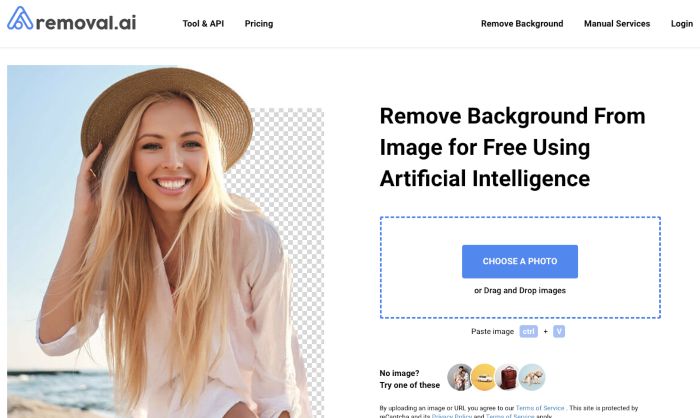
Removal.ai is another background-removing tool that you can use to enhance product pictures. This Al-powered tool isolates the foreground pixels of an image and has them separated from its background. It is a user-friendly software that instantly detects backgrounds, effortlessly helping you transparent image files.
Since Removal.ai contains futuristic features powered by AI, it offers its users fully customizable images. Its instant background removal facility enables users to create white, transparent, or customizable backgrounds for photos in not more than three seconds.
The tool’s complete automated processes can detect subjects and make precise cutouts from images in real-time. Also, its users can use its photo editor tool in changing or creating new backgrounds for their images, upload the photos to various editor tools, or add texts and flairs.
Likewise, Removal.ai offers an Application Programming Interface (API) integration facility that is dependable and scalable. It also comes optimized for various use-cases. Moreover, it has dedicated customer support backed by expert advice to help users improve their work and editing-related tasks.
9. Icons8 Mega Creator

Are you using social media stories for your business campaigns? Then you will appreciate the usefulness of Icons8 Mega Creator for this purpose.
Icons 8, a graphic software tool, has a library of 180,000 photos, vectors, icons, and interface illustrations. It also has tons of design features for free and sophisticated editing tools that allow designers to express their creativity.
Icon 8 was founded in 2001 in the UK. It allows its users to select from not less than 32 icon styles and mix them in a single design in just a few clicks.
Designers can also add overlays, recolor icons, and make icon fonts in seconds. Likewise, they can drag and drop icons to whatever software.
The six products of Icons8 are distributed in the form of web apps and online services. These are (1) Pichon Icons which is a free offline icon editor and library, (2) Lunacy, software for graphic design containing built-in resources, (3) Ouch! Vector Illustrations which is a free archive of illustrations from top Dribbble illustrators, (4) Photo Creator, a photo editing tool powered by Al that contains tons of studio stock photos, (5) Vector Creator, which is a free tool in creating and editing custom vector illustrations, and (6) Smart Upscaler, a tool in enhancing image resolution with AI so you can enlarge images without sacrificing quality.
10. Pixelixe
![]()
If you need a tool for creating design sets or generating visuals in multiple sizes in one go, you can try Pixelixe. This tool is essential for handling various social media platforms requiring different image dimensions.
Pixelixe, a graphic designer intended for marketing, can be directly accessed without charge from the user’s browser. The designer can create images for their marketing campaigns and promote their brand across different social media platforms- blogs, websites, and other digital channels. Its Studio Graphic tool is intended for non-designer users who want to create graphics with similar ease as creating slides. They do not have to create an account or register on Pixelixe to get started. Designers can directly access an extensive database of not less than 850,000 photos and images, around 900 fonts, not less than 700 icons, and a lot more.
With Pixelixe’s export feature, you can export graphics in different file types like PNG, JPEG, or even HTML. To begin, you have to select from various present custom templates, fine-tune the graphics, and have the image downloaded in one click.
11. Pixelied
![]()
Are you looking for an all-in-one graphic design editing tool? Then you can try Pixelied, an online graphic designing suite that is being used and trusted by not less than 15,000 international brands across the globe.
Pixelied can be used to replace backgrounds and retouch product-based images. You can also depend on Pixelied in creating branded designs for your social media accounts, blog posts, and other content-publishing tools.
It also contains an extensive library of ready-made templates. There are also millions of royalty-free stock images that you can choose from without limitations on usage rights.
12. Grammarly
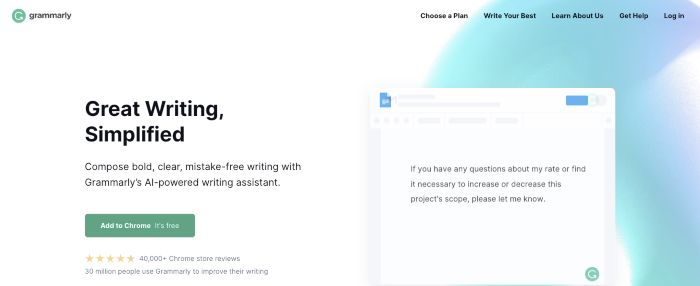
Of course, being grammatically correct on all your content is necessary, and Grammarly can help you with this. Grammarly, an advanced writing assistant, enables a writer to improve the readability of his work as it offers grammar and plagiarism checks.
In essence, Grammarly scans a piece of writing and uses its artificial intelligence to identify writing errors and other issues. It includes these tools: (1) Grammar and Punctuation, (2) Spell Check, (3) Readability, (4) Writing Style, (5) Writing Assistant, (6) Editing Reports, and (7) Plagiarism Check.
Takeaway
Having great content is essential in a business because it allows you to always stay on top of your customers’ minds, create value, and build lasting brand awareness. Yet, despite the usefulness of these content creation tools, as a business owner, you are responsible for identifying what resonates with your target audience and knowing the kinds of content that will be helpful for them.
Once you know your customers, you can effectively use the best tool available and generate relevant content.