Bluehost vs GoDaddy Comparison
Getting the right web host service is essential for your website’s long-term growth and success on the internet.
With the sheer number of hosting companies now available at the palm of your hands, it’s important that you take the time to do some due diligence to ensure that you select the most reliable company that meets your expectations.
The last thing you’d want is to set up your site on one host, discover their shortcomings the hard way, and then have to migrate to another hosting platform. Website migration can be such a nightmare, so much often gets lost in the process.
In this article, we shall be reviewing two web hosting titans: Bluehost vs GoDaddy. This is quite an in-depth review. We’ll cover 12 critical elements you should consider when choosing a web hosting company.
Disclosure: This article contains affiliate links. If you subscribe to any of the hosting providers using our links, we’ll get paid a small referral commission (at no extra cost to you).
Content:
- What is Bluehost
- What is GoDaddy
- Pricing comparison
- Performance and website speed comparison
- Website security
- Technical features
- Integration with WordPress
- User-friendliness
- Website management tools
- Website migration
- Additional features
- Scalability
- Customer support
- Company focus
- Which is the better option
- GoDaddy and Bluehost alternatives
What is Bluehost?
Bluehost is one of the world’s most popular website hosting companies (particularly for WordPress websites). Since 2005, the company has been an official WordPress partner and recommended host. It currently powers over 2 million websites globally.
Bluehost also offers domain name registration, email services, website building tools, and web design services, in addition to web hosting. In this in-depth Bluehost review, you’ll learn more about why it’s many people’s preferred hosting service.
What Is GoDaddy?
Ever since its founding in 1997, GoDaddy has become one of the largest web hosting firms and domain registrars in the world.
The company has made a concerted effort to market its WordPress hosting services, given the platform’s increasing popularity. GoDaddy currently hosts over 5 million websites across its 35,000 servers in various locations across the globe.
Bluehost vs GoDaddy: Which web host is better?
1. Pricing comparison
Bluehost and GoDaddy both have four different web hosting pricing packages. As you can see from the table below, GoDaddy is the more expensive of the two for the first year:
Bluehost Plans
| Plan | Basic | Plus | Choice Plus | Pro |
|---|---|---|---|---|
| Intial Price* | $2.95/mo. | $5.45/mo. | $5.45/mo. | $18.95/mo. |
| Renewal Price | $9.99/mo. | $13.99/mo. | $18.99/mo. | $26.99/mo. |
| Websites | 1 | unlimited | unlimited | unlimited |
| Storage | 50 GB | unlimited | unlimited | unlimited |
| Bandwidth/month | unmetered | unmetered | unmetered | unmetered |
| Free Domain Name | 1 year | 1 year | 1 year | 1 year |
| Free SSL | yes | yes | yes | yes |
| CDN | yes | yes | yes | yes |
| Dedicated IP | – | – | – | yes |
| Daily Backups | – | – | yes | yes |
*Price is for a 12 month subscription
GoDaddy Plans
| Plan | Economy | Deluxe | Ultimate | Maximum |
|---|---|---|---|---|
| Intial Price* | $5.99/mo. | $7.99/mo. | $12.99/mo. | $19.99/mo. |
| Renewal Price | $8.99/mo. | $11.99/mo. | $16.99/mo. | $24.99/mo. |
| Websites | 1 | 10 | 25 | 50 |
| Storage | 25 GB | 48 GB | 100 GB | 200 GB |
| Bandwidth/month | unmetered | unmetered | unmetered | unmetered |
| Free Domain Name | 1 year | 1 year | 1 year | 1 year |
| Free SSL | – | – | yes | yes |
| CDN | – | – | – | – |
| Dedicated IP | – | – | – | – |
| Daily Backups | – | – | – | – |
*Price is for a 12 month subscription
The most popular Bluehost WordPress hosting plan is the Basic package. This package offers a one-year free domain, an SSL certificate, and a free content delivery network for one website (CDN). This hosting package costs $8.99 per month after the introductory one-year discount.
The Economy GoDaddy shared hosting plan, which is similarly good for one website and includes a free domain name for a year, is comparable. You’ll have to pay $8.99 for this plan when the first year’s discounted rate expires.
However, there are some distinctions. Here are a few examples:
- All Bluehost web hosting plans include a free SSL certificate, which is so important for any website
- GoDaddy offers greater storage than Bluehost on lower-cost hosting plans, but the number of databases you can have are limited. Unless you’re trying to run numerous program installations or upload a large number of high-quality photographs, this shouldn’t be an issue
- Bluehost offers automated backups with its more expensive hosting plans, whereas GoDaddy always charges a la carte
In terms of short-term price, Bluehost definitely offers more generous discounts than GoDaddy. A 30-day money-back guarantee is offered by both web hosting services. So if you feel a service or hosting package isn’t suited for you, you can always get your money back.
If you choose another service, you’ll need to think about whether you’ll require a website migration service to help you migrate your site from one web hosting provider to another.
Winner: Bluehost
2. Performance and Speed
A good web hosting server will do more than just store your website. It’s critical that your server allows users to swiftly access your website.
Time To First Byte is the simplest speed metric to judge (TTFB). This indicates how quickly the server receives the request and responds with the first byte of data.
I ran a performance test on one of my Bluehost websites, as well as a GoDaddy site. The distinctions were insignificant:
Bluehost speed test
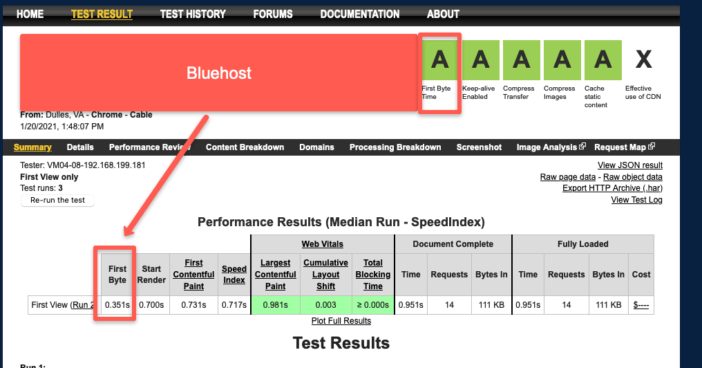
GoDaddy speed test
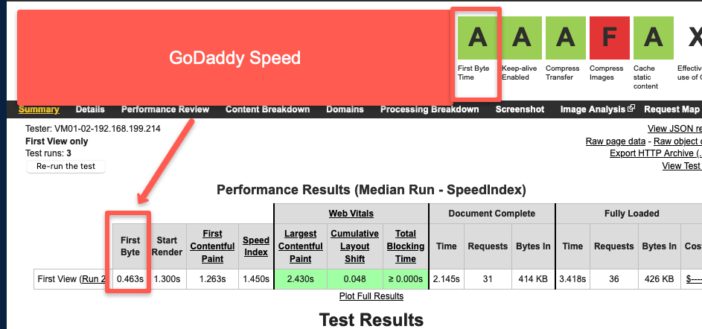
The TTFB for the Bluehost site was 0.351 seconds, whereas the TTFB for the GoDaddy site was 0.463 seconds.
When it comes to speed, both Bluehost and GoDaddy deliver. Both web hosting services do the job and won’t slow you down if you start using cache, image compression, and other speed-boosting techniques.
Winner: Draw
3. Security
Security is an area where both providers could improve, but Bluehost wins the edge for the most basic of reasons: all of its hosting plans include a free SSL certificate. GoDaddy, on the other hand, only offers SSLs with its higher-end services.
An SSL certificate verifies a website’s authenticity and establishes a secure connection between a server and a web browser. Your website may be vulnerable to assault if you don’t have one. SSL is an abbreviation for “Secure Sockets Layer”.
If we go into more detail, Bluehost’s security features include the following:
- Free SSL certificates are included with all plans and can be used on an infinite number of domains
- DDoS protection is provided by Cloudflare, which can be configured via the dashboard
- Monitoring of the server at its most basic level
This is the bare minimum that all service providers must meet. Extra services, on the other hand, must be acquired separately. Daily backups are $2.99 per month, and malware eradication is also $2.99 per month.
GoDaddy, on the other hand, has:
- Servers are monitored for fraud, viruses, and DDoS attacks
- 256-bit encryption for email and privacy protection
- The Ultimate plan includes a one-year free SSL certificate, while the Maximum plan includes an infinite free SSL certificate
It would cost $4.75 a month to get a more comprehensive security package that includes SSL, web application firewall, and malware removal.
In the grand scheme of things, neither supplier is particularly strong in terms of security. You’d have to take extra precautions to ensure complete security. Free SSL certificates is what gives Bluehost the upper hand.
Winner: Bluehost
4. Web hosting technical features
The “3 Ds” are important to take into consideration when comparing web hosting plans:
- Domain names: What is the maximum number of domain names that can be assigned to a website on the account?
- Databases: On your web hosting plan, how many distinct website installs are permitted?
- Disk space: What is the maximum amount of data you can store on your server?
If you’re looking to an affordable hosting plan for a single website, then you should consider GoDaddy’s Economy package or Bluehost’s Basic plan.
Both hosting options limit you to one website and have storage (Bluehost) and database limitations (GoDaddy).
Other than that, their essential features are nearly identical. If you want to run non-WordPress programs, they both come with dedicated cPanel (or control panel) access. In addition to technological configurations, they both provide similar email and free domain options.
For higher-tier hosting plans, they both offer “unlimited storage” and “unmetered bandwidth” (technically, “unmetered bandwidth” and unlimited website add-ons). Bluehost and GoDaddy both have outstanding uptimes, with 99.98% and 99.97%, respectively.
GoDaddy offers a 99.9% uptime guarantee; if the web host fails to meet this standard, you can seek a credit worth 5% of your monthly web hosting charge. You can apply that credit toward the purchase of other services.
HostGator, Bluehost’s sister company has the best basic-tier plan of them all. Hatchling is a service that puts no limits on subdomains, storage, or anything else for a single website.
The SSL certificate is one of the most significant differences in features. SSL certificates are now required for all websites. Every browser will display a security warning if you don’t have one.
All Bluehost hosting plans come with a free basic SSL certificate. It’s powerful enough for almost any site, plus it’s free.
Only the higher tiers of GoDaddy’s service come with a premium SSL certificate, while the lesser tiers are encouraged to acquire one.
Automated backups are another feature that sets the two hosting providers apart. It’s a premium service that you have to pay for on GoDaddy, whereas it’s free on Bluehost.
Backups are included with all Bluehost plans, however they are done at unpredictable times. Although this is preferable to having no backup at all, it is always better to have a specialized backup solution. Daily backups come at an extra cost.
When it comes to web hosting features, Bluehost and GoDaddy are nearly identical, with the exception of SSLs. They’re both capable of getting the job done. Make sure to set aside some money to get a reliable backup service. You can also use free WordPress plugins such as Updraft.
Winner: Draw
5. WordPress Integration
When comparing web hosting services such as GoDaddy vs Bluehost, it’s crucial to look at how well they integrate WordPress.
WordPress is, after all, the most widely used content management system (CMS) on the planet. It is currently being used by more than 64 million websites globally, including this one. Every day, roughly 700 new WordPress sites are launched.
What Is WordPress hosting and how does it work?
WordPress is software that can run on practically any Linux-based shared hosting plan, similar to how Microsoft Word can work on any Windows or Mac device. It’s best recognized for hosting WordPress blogs, although it can host almost any form of website, including eCommerce.
In comparison to other types of software, WordPress uses server resources in a predictable manner and also has predictable support needs.
Some hosting companies have established WordPress-specific hosting plans which come with custom add-ons and resources. These plans are known as “WordPress hosting plans”.
Bluehost clearly has the upper hand when it comes to this. The web host is well-known for its WordPress compatibility. Bluehost is also an official recommended host from WordPress (Hostgator is another WordPress-recommended web hosting provider).
Bluehost is also compatible with Shopify and WooCommerce, two major WordPress plugins for eCommerce. So you’re good to go if your WordPress site has an online store.
GoDaddy, on the other hand, has worked hard to “improve” its WordPress game. A collection of exclusive premium themes is one of GoDaddy’s top services for WordPress sites. Bluehost, on the other hand, has so tightly integrated itself with the CMS that it’s almost a no-brainer. If using WordPress is vital to you, you’ll miss out on so many features and functions if you don’t use Bluehost.
Winner: Bluehost
6. User-friendliness
You don’t receive a website when you sign up for a shared hosting package. Instead, you receive a backend dashboard – a control panel where you can manage your web hosting account. You can use this page to add domains, install files, manage databases, install WordPress, and monitor bandwidth, among other things. Because you’re getting the backend of a server, it won’t be very user-friendly.
Web hosting companies that do their job well achieve a mix between ease and control. Their account dashboards and backends should be simple and easy to use.
For all accounts, Bluehost employs the cPanel backend management panel. It’s the industry standard. It usually comes with a crude but functional user interface.
In comparison to many other cPanel-based web servers, Bluehost’s backend has been greatly simplified. To limit the amount of clutter, the organization has divided it into several tabs. In addition to a big blue Install WordPress button, Bluehost has included additional instructional choices.
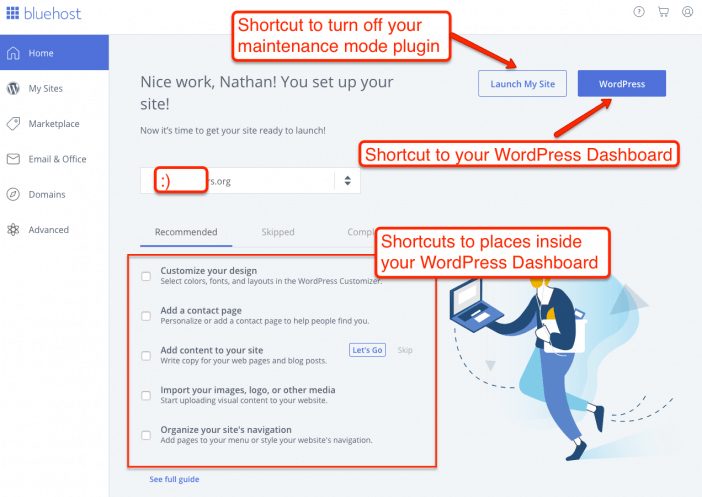
GoDaddy used to have a custom backend that was more streamlined and straightforward than cPanel. If you tried to build out many sites on it, however, it became annoying, restrictive, and burdensome.
GoDaddy made the move to the industry-standard cPanel in 2013. GoDaddy, like Bluehost, tweaked it a little to make it more user-friendly. It is, however, still a little rough around the edges.
In 2019, Bluehost totally revamped its signup process and hosting dashboard. The new design is simple, clean, and uncomplicated (especially if you plan on creating a WordPress site).
The issue with GoDaddy is that it tries to do too much on one screen. Everything is crammed into the hosting page, including accounting, email, and everything else. The backend isn’t as user-friendly as Bluehost’s.
If you currently use GoDaddy for all of your other web services, you might not be too concerned. Bluehost, on the other hand, is just superior in a head-to-head comparison.
Winner: Bluehost
7. Website management tools
With a WordPress administrative interface and staging, Bluehost comes out on top when it comes to extra features. Meanwhile, GoDaddy offers a number of paid WordPress themes to help you get started.
When it comes to Bluehost, all of their hosting plans come with a slew of benefits. All of these features are designed to make website management simpler.
For starters, the “My Sites” section in the cPanel lists all of your previously established websites and directs you to each one’s particular administrative area.
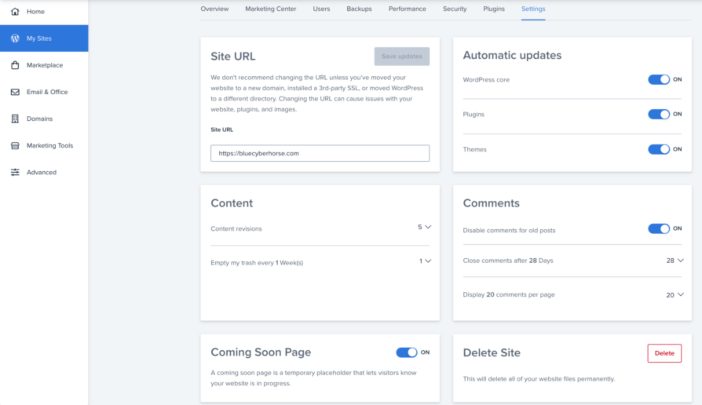
There are separate settings for marketing, security, and performance on this interface. The more basic Settings allow you to place the website in maintenance mode (Coming Soon Page), which prevents search engines and visitors from accessing it while you work on it. It also has options for notifications and comments.
It’s a great central location from which to do a number of website management tasks. Another useful tool is “staging”, which is built right into your WordPress dashboard.
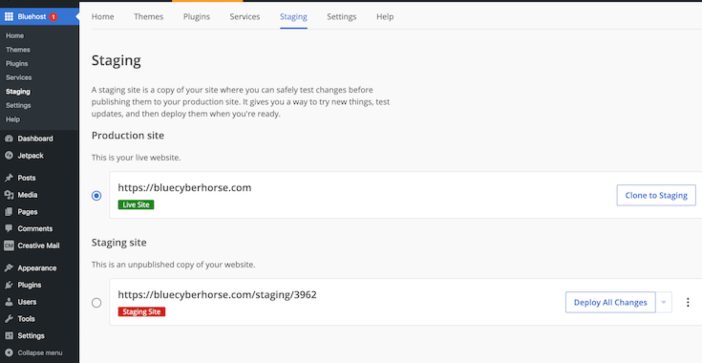
You may generate a replica of your website in a few clicks and use it to test updates or fix faults. Then you may publish those modifications to the live version in just a few clicks. Staging is one of the most useful tools (and very rarely found on other shared hosting plans).
The features of GoDaddy are a little more limited. When you first log into your WordPress Admin panel, you’ll be given the option of using one of GoDaddy’s layouts.
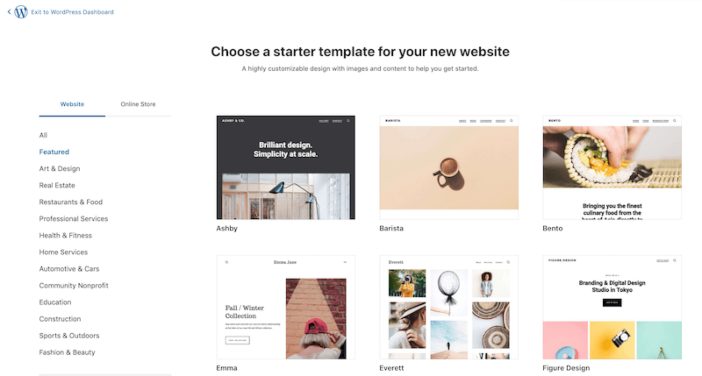
These themes aren’t accessible anywhere else on WordPress. They’re lovely and well-designed. Selecting one creates a layout for your website that includes all of the demo material.
This can be a lifesaver if you’re in a rush to develop a website or don’t know where to start. Simply replace GoDaddy’s content with your own and you’ve got yourself a professionally created website. With frequent coffee breaks factored in, it takes no more than a day.
While Bluehost offers more capabilities to assist you in managing your website, GoDaddy’s templates are also highly beneficial.
Winner: Draw
8. Website migration
If you’re considering switching from another hosting provider to GoDaddy or Bluehost, you might be wondering how easy it is to make the switch.
If you don’t know exactly what you’re doing, migrating a website can be a genuine pain. Both hosting platforms have made it relatively easy. If you require support, I have found that Bluehost provides superior service.
For a one-time price of $149.99, Bluehost’s migration service takes care of everything. This covers up to five websites and 20 email addresses for transfer. Certain websites, however, may be eligible for a free Bluehost migration.
GoDaddy does not provide a migration service that handles everything for you. You’ll have to conduct the migration manually if you don’t already have a WordPress site. That means you’ll need to download all of your files and then re-upload them using the GoDaddy control panel.
GoDaddy makes migrating a WordPress website a little easier. You will be guided through the procedure on your cPanel dashboard.
Bluehost, once again, makes things simple. You can’t beat a free migration service. And if your site doesn’t qualify for the free migration, Bluehost can take care of everything for you for a reasonably affordable one-time charge.
Winner: Bluehost
9. Additional features
Apps and installations
Although Bluehost focuses on WordPress, its Marketplace has 1-click installations for additional software including Joomla, Drupal, and OpenCart.
GoDaddy’s interface makes it simple to install WordPress, but cPanel’s Installation module provides all of the 1-click software installations you could want.
Email hosting
For email accounts with your domain name, you can utilize the standard cPanel webmail module with Bluehost. The Plus package also offers a 30-day trial of Microsoft 365.
GoDaddy also offers the same free webmail service as Bluehost. It also includes a free year of Microsoft 365 with all hosting plans.
Website builders
Bluehost has an integrated website builder that allows you to mix and match designs using AI technology. You may quickly convert your website builder site into a WordPress site as you advance. The website builder is available for free on all hosting plans.
The GoDaddy website builder is a WYSIWYG editor that you can test out for free. Professional templates are available in the builder, which is geared toward marketing and business. Although the customization options are limited, all of the designs appear crisp and clear.
Winner: Draw
10. Scalability
Scalability refers to the hosting provider’s ability to increase a website’s bandwidth to accommodate an increase in traffic and data.
However, since neither company has a hard limit on storage or bandwidth, let’s instead look at the various hosting plans they have on offer. Bluehost has the following plans:
- Shared hosting: This means the servers are shared with multiple sites. Shared hosting is generally very affordable and is perfect for small businesses and personal websites. WordPress hosting is also part of shared hosting.
- VPS hosting: A Virtual Private Server (VPS) is a hosting account that is segregated from other users and is ideal for customizing the back-end server setups
- Dedicated hosting: These are servers that entirely belong to you. Dedicated hosting is most suitable for large companies and corporations.
GoDaddy also offers all of the above, as well as Business hosting (a hybrid of VPS and shared hosting) and Reseller plans for businesses or individuals who host websites for others.
You can also choose between Windows and Linux servers, which is a rare occurrence in the world of web hosting.
Winner: GoDaddy
11. Customer support
It’s so difficult to assess customer service since you’re forced to rely on other customer’s reviews (if you haven’t used support a lot). Furthermore, each phone or email representative is a unique individual. Every encounter will be unique.
Based on my personal experience with both firms — as well as conversations with folks who use both – I’ve found GoDaddy’s customer service to be adequate.
On the phone, I’ve never had to wait more than a few minutes. I’ve always had to explain my problem a couple of times, however the support crew always did an excellent job in resolving my issues. I don’t have any GoDaddy horror stories to share. However, the assistance has never been exceptional.
Bluehost, on the other hand, has always supplied me with prompt and reliable service. I’ve communicated with the staff by phone, email, and chat, and each time I’ve had a positive experience.
Bluehost’s customer support is highly rated (especially for non-technical issues like billing, etc.) and appears to be deserving of it. But this is all based on anecdotal evidence. So, let’s take a look at the harsh facts about customer service.
Both GoDaddy and Bluehost have substantial knowledge bases. GoDaddy appears to favor its own products above hosting assistance. Both companies provide help via a variety of methods, including phone and chat.
The primary distinction is that Bluehost permits “self-triage.” Before phoning, you choose your support issue and then proceed to a ticketing system.
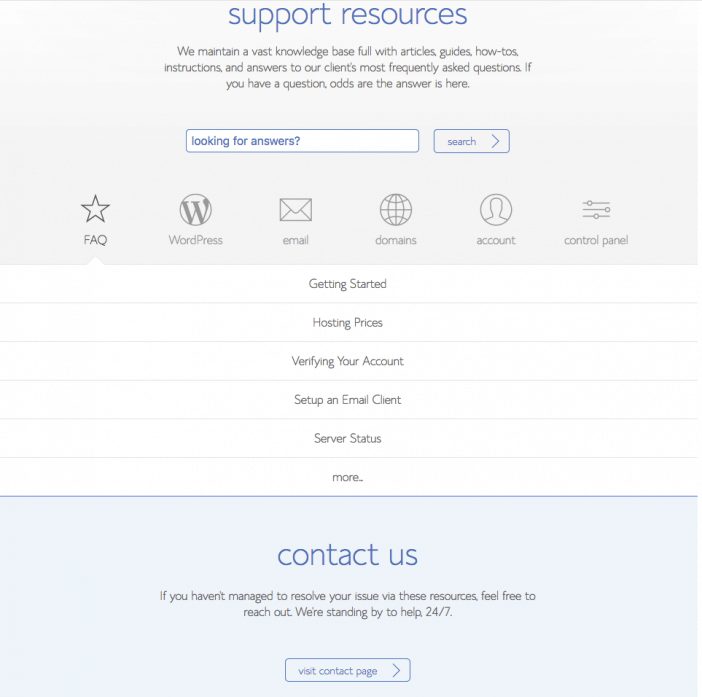
GoDaddy, on the other hand, routes all calls to the main phone line, allowing account representatives and/or the phone tree to resolve issues without the use of a ticketing system.
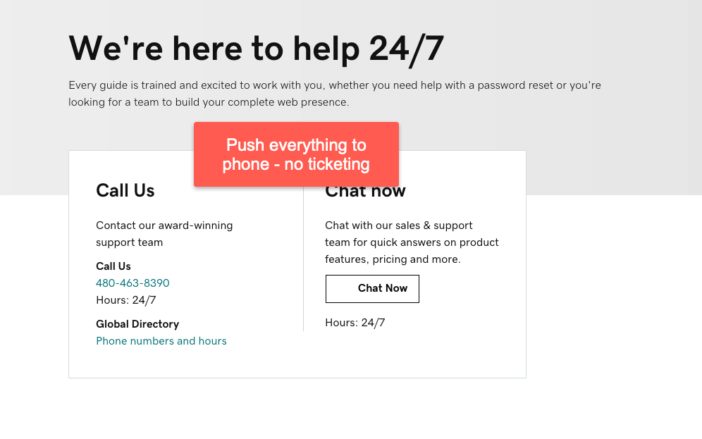
Bluehost’s approach is far superior in my opinion. If you’re contacting for a WordPress problem, you won’t have to wait in line with those who have billing questions. Because every issue has the same reference ticket, there are less transfers between reps, and you feel more in control.
It’s never easy to evaluate customer service. GoDaddy is fine, particularly if you’re already a customer (domains, hosting, email, etc.). Bluehost, on the other hand, is a better choice if you have web hosting-related issues that require many back and forth encounters.
Winner: Bluehost
12. Company focus
Products and prices are always changing. A year from now, the web hosting product you purchase might be totally different from what it originally was.
For years, I’ve been following the web services industry. It has become evident that when acquiring a multiyear product, it is critical to consider how the company’s structure and direction will impact the product over time.
Bluehost and GoDaddy have a lot in common. Both are part of the world’s largest and most well-funded web services companies. Both companies have the size and resources to run large, well-funded web operations. They’ve both been around for a long time.
Their strategy and product focus, on the other hand, are completely different. Both have strong suits, but it’s important to match your needs to their strong suits.
Bluehost has increased its investment in its core web hosting and self-hosted WordPress hosting services.
Bluehost has several sister brands, including Constant Contact. It also plans to incorporate third-party services such as Office365 into its platforms. However, Bluehost’s products, services, and checkout flow are all centered on a self-hosted WordPress website.
Bluehost’s parent business, Newfold Digital, focuses on broad appeal, great usability, and core emphasis. The corporation is heavily invested in the open-source WordPress project.
GoDaddy has reaffirmed its commitment to serving as a “platform for small businesses.” The company has bought design and development firms, as well as online security firms, accounting software, drag-and-drop builders, photo storage suites, and pretty much every other form of software that a small business may want.
The fact that web hosting isn’t even listed in GoDaddy’s main menu is telling. Its key areas of interest include domains, websites, and marketing.
If you want a one-stop shop, this could be a good thing. Bluehost is known for its “upsell-itis,” which is caused by this structure. Every product works in tandem with the others. If you merely want a shared hosting provider, this can be convenient but also inconvenient.
Bluehost is likely to be a better option if you’re running a self-hosted WordPress website. This is especially true if you’re a beginner or a blogger, as these are Bluehost’s primary customers.
If you own a business and currently use GoDaddy goods, though, you’ll probably find it easier to stay with them and have everything in one place.
Winner: Bluehost
Which is the better option, Bluehost or GoDaddy?
Who will come out on top in the Bluehost vs GoDaddy battle? Well, it all depends on what you’re after. Bluehost is more cost-effective, has better security features, WordPress integration, user-friendliness, website migration, and customer support, and therefore would be our choice.
WINNER: BLUEHOST
Godaddy is the best provider of bundled services. The company doesn’t only specialize in web hosting, but in domain registration services, website building, etc. If you’re looking for a one-stop shop with a variety of solutions for small businesses, then GoDaddy may be more ideal.
Remember that Bluehost and GoDaddy both have a 30-day money-back guarantee. That means you can always decide to test them both out before settling on one which will be your long-term web hosting service.
If you found our Bluehost vs GoDaddy comparison to be helpful, we would really appreciate if you use our discounted links below to subscribe to either one of the web hosting providers.
Bluehost vs GoDaddy alternatives
- HostGator, Bluehost’s sister brand, offers less expensive hosting with lots of features and exceptional performance. It has similar offerings to Bluehost
- If you’re looking for a hosting service that cares for the environment and has eco-friendly servers, then GreenGeeks is for you. Their shared hosting plans start from $2.95 per month.
- If you’re looking for a hosting service that’s focused on speed, then A2 Hosting service would be perfect for you. You can choose one of the Turbo hosting plans (starting at $9.99 per month) to receive features like a LiteSpeed web server with cache engine and software improvements