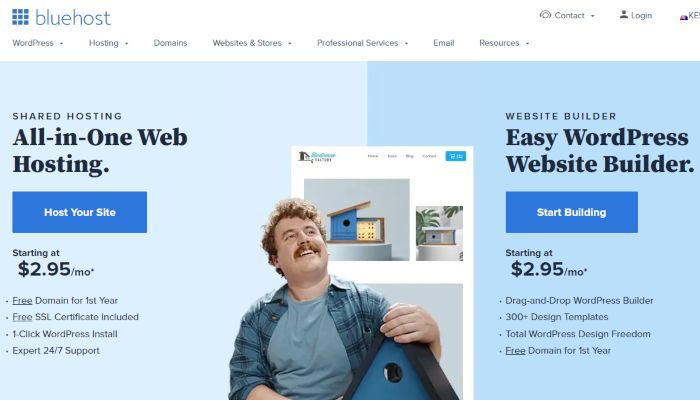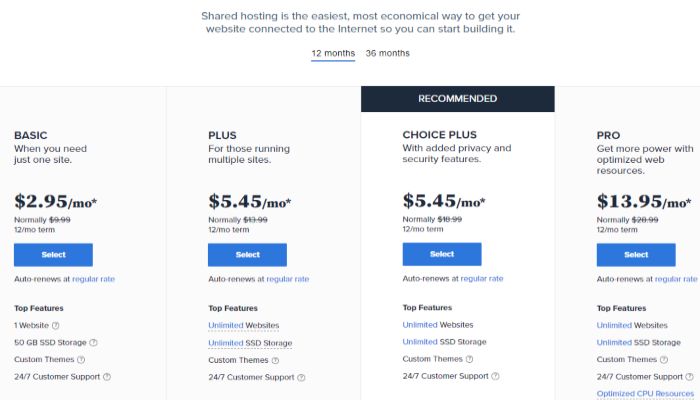Bluehost vs Wix Comparison
Bluehost and Wix are two excellent (but quite different) website building platforms. Bluehost is fundamentally a web hosting company, however it recently launched its own drag-and-drop website builder. It also integrates seamlessly with most Content Management Systems, including WordPress and Joomla. More than a third of all the websites in the world are built on WordPress (including this one).
Wix on the other hand is a website building platform that also happens to host websites. That means if you build your site on the platform, you won’t have to find a third-party hosting service.
As much as the two companies are different in their core specialties, they do have lots of similarities which this review will look to explore.
Bluehost and Wix are among the most widely used website building and hosting platforms in the world. Both are quite easy to use and have a wide array of features to help build world-class websites, blogs, e-commerce stores, etc.
For individuals who desire more security and design freedom, Bluehost is a superior option. Wix is a great choice for individuals who want a more user-friendly platform (with plenty of flair).
This Bluehost vs Wix comparison will go over everything you need to know before deciding which tool to use to build your website.
If you are interested in more comparisons such as Weebly vs Wix, you can use this tool.
What you’ll learn in this article:
Bluehost vs Wix Review
What exactly is Bluehost?
Bluehost is a web hosting platform that can be used to build HTML-only websites, WordPress websites, and many other types of websites. It doesn’t have many limitations as to the type of website you can create, which is what sets it apart from Wix.
Wix only allows you to develop websites using their builder. You cannot install WordPress or any other CMS.
Matt Heaton launched Bluehost in 2003, and it now hosts over 2 million websites. Endurance International Group owns the company, and it employs approximately 750 people.
Bluehost has numerous web hosting plans, including shared hosting, WordPress hosting, VPS hosting, dedicated server hosting, among other services. Aside from that, you receive a lot of cool stuff upon signing up to the platform, including a free domain for a year, a free SSL certificate, unmetered traffic, unlimited bandwidth, marketing credits, and so on. Bluehost is an official WordPress recommended web host.
What exactly is Wix?
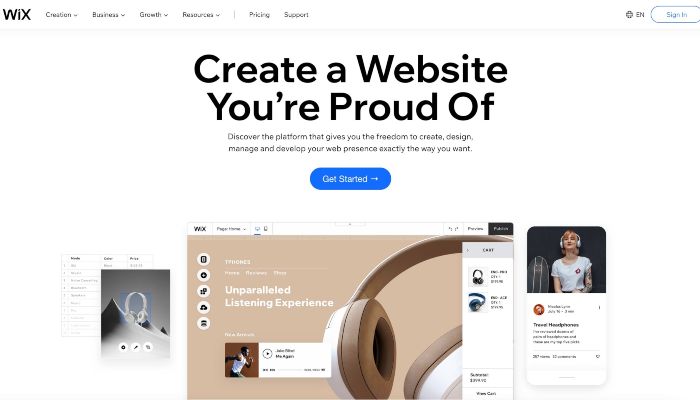
Wix is a cloud-based platform that allows you to easily create professional websites. It is designed for people who have no prior coding knowledge or experience. The Wix website builder provides sophisticated tools that take care of the technical aspects of making gorgeous websites.
Wix.com Ltd. was formed in 2006 by Israeli developers Avishai Abrahami, Nadav Abrahami, and Giora Kaplan as a publicly traded corporation.
Its headquarters is in Tel Aviv, Israel, but it maintains offices all over the world, including in Brazil, the United States, India, and Ukraine. Wix own a number of brands, including DeviantArt, Flox, and Appixia.
Wix’s drag-and-drop website builder allows you to build your website by selecting from over 500 designer-made themes and customizing them to your heart’s desire.
Wix’s ADI (Artificial Design Intelligence) allows you to build a website by simply answering a few questions and the software auto-generates it for you.
There’s also the Wix Editor, another drag-and-drop website builder that lets you fully design your site from the ground up. Finally, for those who are more tech-savvy, there is the Corvid by Wix editor, where you can input your own code.
Wix allows you to create almost any type of website, including personal blogs, hotel websites (with online reservations), e-commerce businesses (with payment options), agency portfolios, company websites, and the list goes on.
Some other services Wix offers include domain hosting, Wix SEO Wizard, logo maker, customer management, analytics, SSL certificates, ready-made website templates, etc.
What’s the Difference Between Bluehost and Wix?
Although they both offer similar services, the main distinction is that Bluehost is a web hosting provider, and is one of the best companies at it. Wix specializes in website building, and is also one of the best at it. A website host is simply the server where your website resides.
If you’re looking to use Bluehost to build your website, you can either use its native website builder, or install WordPress and then use it to build it. In that case, Bluehost will only serve as a host to your WordPress site. WordPress is the most powerful and the most widely used CMS in the world. It allows you to build almost any type of website without having to code.
If you’re looking to build your site using the Wix editor, you won’t have to find a separate hosting provider or CMS since all Wix sites are built and hosted on the platform.
Bluehost vs Wix Pros & Cons
Bluehost pros & cons
| Pros | Cons |
|---|---|
| •More affordable than Wix •Has a higher up time guarantee and more storage space •With the combination of WordPress, you get near-limitless design freedom | •Not an all-in-one package – you’ll have to get a CMS before you can build your website •Unlimited customization options means a more complicated design process |
Wix pros & cons
| Pros | Cons |
|---|---|
| •More user-friendly than Bluehost. You can get your site up and running in minutes using the Wix ADI •Pre-designed templates make editing simple •All-in-one package. You can build and host your website in one place | •Server resources are not as powerful or secure as Bluehost’s. Bluehost specializes in hosting •Design customization is a lot more limited •Plans are more expensive than Bluehost’s |
Bluehost vs Wix Price Comparison
Wix is generally more expensive than Bluehost. Its paid plans start from $4.50 per month and go all the way up to $24.50 per month. Wix also has a free plan if you’re just looking to test out the platform.
Bluehost’s most popular plans are shared hosting, which range from $2.95 to $13.95 per month. Bluehost does not have a free plan, but a 30-day money back guarantee.
Let’s compare the most popular plans from both providers to get a better idea of how they compare. To begin, there are a few similarities between the two: both offer a free domain and free SSL certificate, as well as the ability to host only one site.
- Bluehost Basic ($2.95/month) includes 50GB of storage and five email addresses
- Wix Combo ($8.50/month) includes 3GB of storage, 30 minutes of video time, and no Wix advertisements on the site
Bluehost clearly gives substantially more storage than Wix just by glancing at the entry plans. However, Bluehost is primarily a web hosting provider at the end of the day. Wix offers a modern and powerful website builder as well as hosting services.
Another key point to note is that Wix offers a free plan that comes with 500MB bandwidth and storage. You won’t be able to use a custom domain name, only a Wix subdomain (e.g. yourname.wix.com). The fee plan is not great for long term use, only for trying out the platform to decide whether it’s worthwhile.
Bluehost plans
Bluehost has a variety of shared web hosting plans with prices ranging from $2.95 to $13.95 per month.
Despite the fact that Plus and Choice Plus have the same price tag, Plus renews at $11.99 (from the second year) versus $16.99 for Choice Plus. As a result, I believe Plus is the greatest choice.
In comparison to the Basic plan, Plus ($5.45/mo) allows you to connect unlimited websites and provides unlimited SSD storage.
When it comes to the Pro plan, it is simply not worth it for the price tag. You could get a cheap but far more powerful VPS for that price. At just $5.45 per month, Bluehost’s Plus package is the most cost-effective.
Wix plans
Wix has 2 types of plans: Website plans and Business & eCommerce plans. Under the Website Plans, you’ll have 4 different options to choose from, ranging from $4.50 per month to $24.50 per month. The Business Plan has 3 options ranging from $17 per month to $35 per month.
Wix Website Plans:

Wix Business & eCommerce Plans:
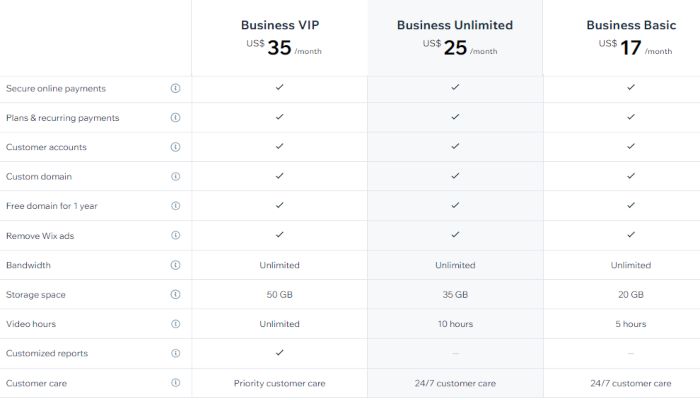
Depending on your needs, these are the two plans I’d suggest you look into:
- The Combo Plan ($8.50/month) is ideal if you want to run a small website (either personal or business). It has all of the essential functionality for such websites.
- The Business Unlimited Plan ($25/month) is ideal if you have a small business and would like to have eCommerce capabilities and greater security. It comes with more storage, ad credit, and many other marketing tools.
Money back guarantee
Unlike Bluehost, which offers a 30-day money-back guarantee, Wix only gives you 14 days to decide. However, it also provide a free plan that you can use for as long as you like.
Overall, Bluehost is a significantly more affordable hosting option with a better server capacity. Wix, on the other hand, may prove to be more cost-effective in the long term because it is an all-in-one platform that requires no additional purchases.
Bluehost vs Wix Features
It’s a tie in this one! Both Bluehost and Wix have powerful features, but they do so in very different ways.
| Bluehost’s cheapest plan includes: | Wix’s cheapest plan includes: |
|---|---|
| •Free domain name •50 GB storage •Unmetered bandwidth •Free SSL certificate | •Website with a custom domain connected •Free SSL certificate •1 GB bandwidth •500 MB storage •Drag-and-drop website builder |
Bluehost, as you can see, offers more storage and bandwidth than Wix, but Wix has superior website design tools. It all boils down to which factor is more important to you:
Choose Bluehost for speed and website performance
Bluehost, as a hosting company, provides excellent server resources which can improve the performance of your site, allowing it to load faster and accommodate more visitors at once. However, when it comes to the style and feel of the website, you’ll either have to use the WordPress CMS or use one of Bluehost’s basic website themes along with its drag and drop editor.
Choose Wix for website design
Aside from providing advanced website building tools, Wix also takes care of hosting. That means you won’t have to deal with any technical issues, but you won’t have as much bandwidth or storage as you would with your own hosting provider (though small to medium-sized websites won’t require more resources than Wix supplies).
Wix’s high-quality website designs and drag-and-drop editor make it incredibly easy to create a beautiful website on your own.
User-friendliness
Wix has a sleek custom-made control panel for managing your website. Bluehost, on the other hand, has a local admin area with a customized cPanel.
Both Wix and Bluehost make the process of creating a website as easy as possible. Both offer highly automated systems that allow you to view your website in real time as you’re building it.
Building a website on Bluehost
Bluehost’s website dashboard is very straight forward. You’ll be presented with this screen as soon as you log in to your account:
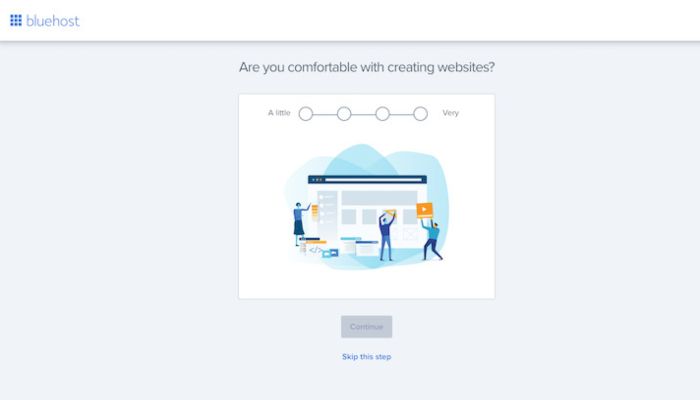
That’s where you start creating your website. All you have to do is answer a few questions, give your site a name, and choose a WordPress theme, and that’s it.
It’s important to note that this automatic setup simply installs WordPress – from where you can start customizing your website.
If you’re seriously considering building your website using Bluehost (or any other web host for that matter), then it would be highly advisable to use WordPress as your Content Management System (CMS). It is incredibly powerful and provides almost unlimited design flexibility. The Bluehost website builder is not nearly as advanced and we would not recommend building your site using it.
Building a website on Wix
As soon as you sign up on Wix, you’ll be presented with various options to build your site. You can pick a ready-made template and then customize the layout. You can also use Wix’s ADI (Artificial Design Intelligence) to do all the work for you.
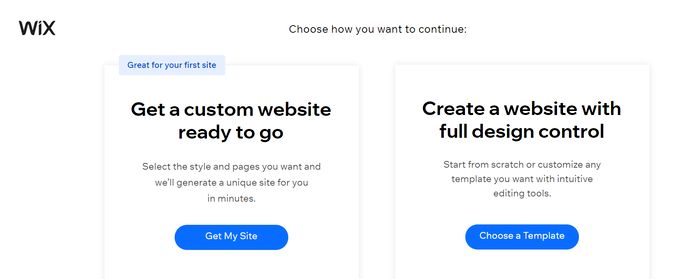
If you go the ADI way, all you have to do is answer a few questions about the site you’re looking to build e.g., the color scheme, overall style, etc.

Once that’s done, the next step will be to upload your content. Although using the Wix ADI is a much faster way of creating a website than doing everything on your own, it provides far fewer customizing options.

You can customize your site’s layout and make some changes to the existing blocks, but it’s not a drag-and-drop experience.
If you decide to build the site yourself, you will be able to pick a template that you like and then edit it to make it your own. Wix has hundreds of modern templates to choose from, all of which are as elegant as you might imagine.

Using the drag-and-drop builder, you can easily modify the template to your liking. The builder gives you a far broader range of customizing options. Any element can be dragged and dropped to any location.

Website management
When it comes to website management, both Bluehost and Wix are fairly easy to use.
Bluehost website management dashboard
The first thing you’ll notice when you log into your Bluehost admin area is a really simple and basic setup wizard. The sidebar on your left has a few important features, including “My Sites”, “Email and Office”, “Domains”, as well as the “Advanced” tab, which leads to cPanel.
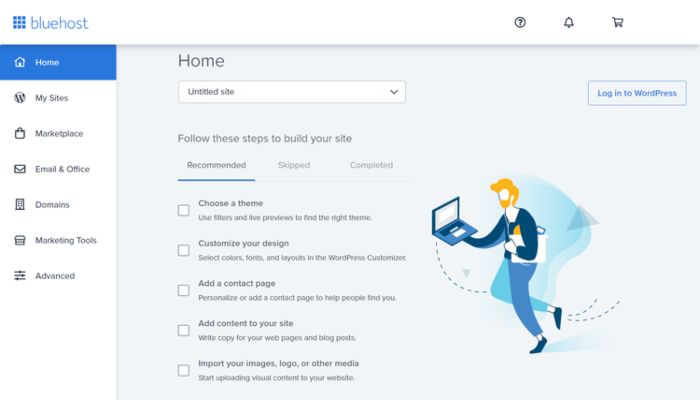
Then there’s a to-do list right in the middle of the page to get you started. If you’re using WordPress, it will walk you through the most important steps for building a WordPress website.
The main place for managing your websites will be “My Sites.”

Each website will have its own management interface, from which you can control all of the options such as backups, performance, security, and more. You can control your entire website from this interface.
Bluehost also has cPanel smoothly incorporated into the native panel for more complex options. It’s in the Advanced section of the side menu.
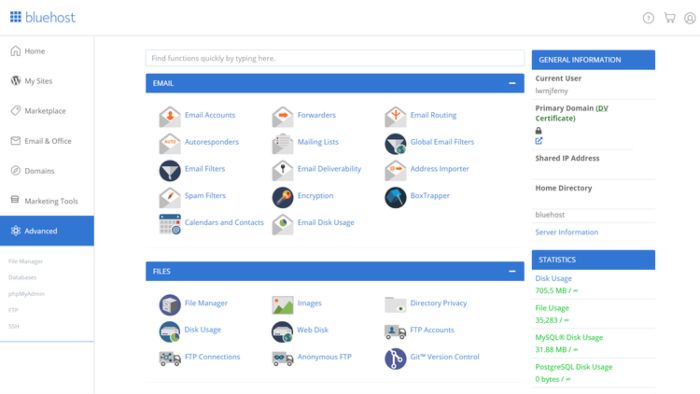
cPanel is where you can find all the complex website configurations. Simpler functions such as the WordPress installer and domain management are in the Bluehost dashboard. You can also use cPanel to create and administer free email accounts, access databases, and manage files.
Wix website management dashboard
You can manage your entire site and account from the admin dashboard. You can also find tools like Marketing & SEO on the left side menu to help you set up and manage your advertising campaigns. The main account information can be found under “Settings”, from where you can also link your domain.
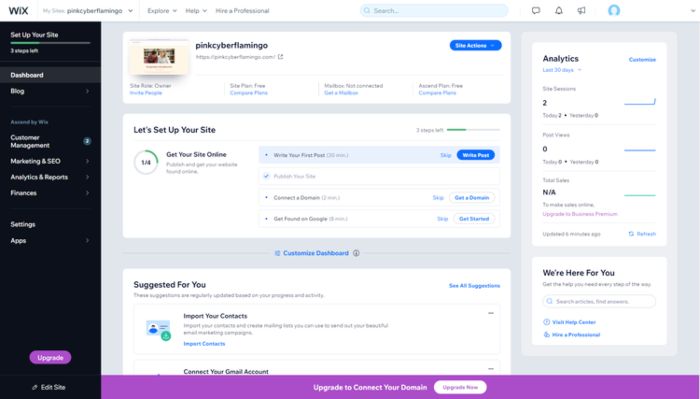
Your plan and email settings are on the “Site Actions” card, and there’s also a guide to help you navigate through Wix’s features.
Overall, the Wix builder and Bluehost website management dashboard have some similarities, but the concepts are vastly different. Wix just provides you with front-end tools, whereas Bluehost gives you access to the back-end via the cPanel.
Additional features
In this section of the Bluehost vs Wix comparison, we’ll take a look at the additional features each platform provides to help you manage your site.
Bluehost
Bluehost has a “Staging” feature that can be used to build a replica of your site. Website replicas are great if you want to test all of your changes and updates before releasing them to the main site.
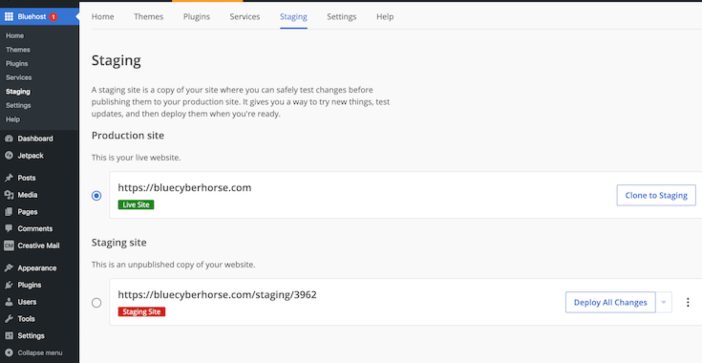
The staging feature is accessible through the Bluehost plugin in your WordPress admin panel. All it takes is a few clicks to make a website copy. The same is true when it comes to pushing updates to the live site.
Google My Business and Google Ads are among the marketing options offered by Bluehost. You can easily set up your marketing campaign without leaving the interface.
Another advantage of building your site on Bluehost is that you get access to over 50,000 WordPress plugins to help you modify your site however you want. You can find plugins that enable you to accept payments, add a Google Map, create forms, translate your pages to other languages, and so much more.
Wix
The Wix website builder has hundreds of apps that can be used to enhance your site’s functionality and performance, including visitor analytics, logo maker, Wix chat, form builder, and much more.
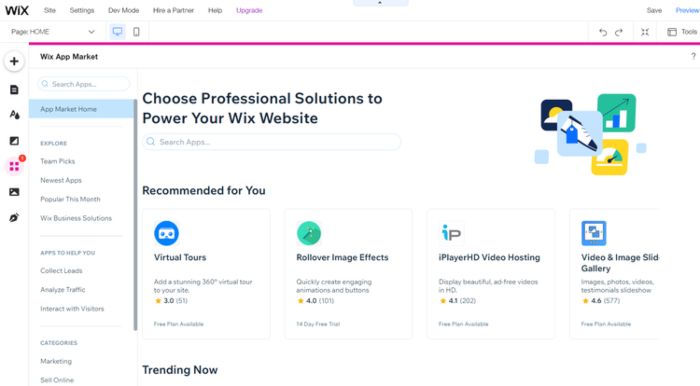
Another great feature Wix has is “Site Roles”.

You can invite people to manage your site and assign them particular duties from this page. Each role also describes how much power that individual has over your website.
Overall, Bluehost and Wix both have excellent additional tools to improve the functionality of your site. Both are fairly easy to use. Wix is one of the most user-friendly and adaptable website builders available. Bluehost, on the other hand, is the most user-friendly web hosting service. More importantly, both offer a plethora of valuable extra features.
Security and Performance
Bluehost comes out on top in terms of speed and security. Hosting companies generally outperform website builders since they focus more on the resources and dependability of the actual web server rather than the front-end of the website that your visitors view. Website speed is a key SEO factor that can help your site get a good ranking on the search engines.
Wix vs. Bluehost: Security Tools
| Bluehost | Wix | |
|---|---|---|
| SSL certificate | Free | Free |
| Uptime guarantee | 99.98% | 99.8% |
| Website backups | Manual | Automatic |
| Software updates | Manual | Automatic |
- SSL (Secure Sockets Layer) certificate: Encrypts a user’s connection to your website, giving them peace of mind that their data is secure. A padlock icon will appear in the address bar of SSL-secured websites
- Uptime: The amount of time that your website is up and running and accessible to visitors. Uptime should be between 99.95 and 99.99 percent, with no more than 5 hours of downtime per year. It’s important to note that a 100% uptime guarantee is unachievable
- Website backups: Backups are copies of all of the data on your website. You should backup your site every few days so that you can restore a previous version if something goes wrong
- Software updates: Software updates are often released periodically to help enhance a website’s security and overall performance. Wix usually updates itself so you won’t have to make any changes. WordPress is a little more sophisticated; you’ll be told when a new version is available, but it’s up to you to click “Update.”
Customer Service
Both Bluehost and Wix have very helpful customer support that can be reached by phone or email, however the Wix editor’s built-in suggestions, which guides you as you go, puts it on top. Both companies provide a variety of options to contact their support teams:
| Bluehost | Wix | |
|---|---|---|
| Phone | 24/7 | Monday to Thursday, 5am-5pm EST |
| ✔ | ✔ | |
| Live chat | ✔ | ✘ |
| Knowledge base | ✔ | ✔ |
Bluehost provides 24/7 phone assistance, a service that may come in handy when you need urgent help with some website issues. But even with that, Wix’s support still comes out on top given the amount of help you get while editing your site. It makes it easier to troubleshoot any challenges you encounter without having to contact support.
Bluehost vs Wix: Which one to select?
Although Bluehost and Wix are two distinct companies, one thing is certain: they’re both excellent website hosting and building platforms.
Who should choose Bluehost?
- Bloggers who have a large number of posts to manage
- Anyone looking to run a WordPress site
- Anyone who has a lot of photographs or other types of material on their website
- Anyone who wants complete design flexibility
- Anyone looking for a more advanced platform with greater capabilities
- Most importantly, anyone willing to go through the WordPress learning curve
Who should choose Wix?
- Anyone looking for an easy way to go online
- Anyone looking for a simple website creation approach
- Anyone who prefers to have the majority of the job done for them
- Anyone looking for beautiful templates without having to code
- Anyone looking for a user-friendly platform
Verdict
- Pricing: Bluehost is far cheaper than Wix, with plans starting at $2.95/month versus $4.50/month for Wix. Bluehost offers a 30-day money back guarantee, whereas Wix offer a free plan with limited features. In terms of pricing, Bluehost wins.
- Ease of use: In their respective industries, both platforms are quite easy to use. Wix is a user-friendly website builder, while Bluehost is a user-friendly hosting service. Bluehost, however, has a steeper learning curve when integrated with WordPress. In terms of ease of use, Wix wins.
- Performance: Both platforms are dependable, with 99.9 percent uptime for Bluehost vs Wix’s 99.8 percent. Bluehost also has a faster average website response time (361ms vs. Wix’s 461ms). In terms of performance, Bluehost wins.
- Security: Both company’s plans include a free SSL certificate as well as DDoS protection. In terms of security, it’s a tie.
- Customer support: Both companies provide excellent customer support services. The big advantage for Bluehost is its 24/7 call support, which can really come in handy when you need urgent assistance with your site. Wix’s advantage is in its built-in suggestions, which helps you troubleshoot you go. In terms of customer support, Wix wins simply due to its built-in suggestions, which can eliminate the need to contact support.
Alternatives
If Wix and Bluehost aren’t quite right for you, there are plenty of other solutions available. Hostgator and Hostinger are two excellent solutions worth considering if you’re looking to build a WordPress site.
HostGator
HostGator, Bluehost’s sister company, offers a variety of hosting options. In reality, it is suitable for both beginners and experts. If you want to get your site up and running quickly, HostGator provides its own proprietary drag-and-drop website builder. Its prices are reasonable, ranging from $2.75 to $5.25 per month for shared hosting. You also get a free domain name and SSL certificate.
Hostinger
Hostinger is known for its low costs and caters mostly to beginners and those on a tight budget. It offers a straightforward and uncluttered user interface. Furthermore, the performance you will receive will be of the highest caliber. Its shared hosting options cost between $1.39 and $4.99 per month. Hostinger also provides a free domain name and SSL certificate.
FAQs
What is a CMS?
A CMS, or content management system, is a platform that helps you build and manage a website without having to write code. The most popular CMS is WordPress, however there are many others available, including Joomla and Magento (which focuses on e-commerce).
Which is easier to use between Bluehost and Wix?
Wix is more user-friendly than Bluehost. Its website-builder geared toward beginners. You can use a visual editor to create your website by dragging and dropping design elements where you want them. Since Bluehost is not a native website builder, it will have to be integrated with a CMS such as WordPress.
What type of websites can you build on Bluehost?
When paired with a CMS such as WordPress, you can build almost any type of website on Bluehost, including a blog, online store, company website, etc.
What type of websites can you build on Wix?
You can also build almost any type of website on Wix, ranging from a blog, online store, restaurant website with reservation capabilities, travel agency website, etc.
Is Wix available for free?
Yes, Wix offers a free plan with 500MB of bandwidth and 500MB of storage, however some Wix ads will be displayed on your website. Also, you won’t be able to use a custom domain name, only a Wix subdomain.
Is it possible to use Bluehost for free?
No, Bluehost is not a free service, however, you get a free domain and SSL certificate upon signing up. Bluehost also provides a 30-day moneyback guarantee. Keep in mind that only purchases made with a credit card are refundable.
Is it possible to use a website builder and a hosting service at the same time?
If you built your site using a builder like Wix, then it will be hosted on the platform and therefore it will not be necessary to get another hosting service.
On the other hand, if you’re using a hosting service such as Bluehost, then you’ll have to use a CMS such as WordPress to build your site. Although Bluehost also provides its own website builder, it’s not as advanced as WordPress.
Why aren’t more people using Bluehost’s website builder?
Hosting companies specialize in the technical aspects of website management, so you’re better off entrusting all design aspects to a CMS. The Bluehost website builder is simply not as advanced as a dedicated CMS such as WordPress.