Building landing pages has traditionally been a rather complicated process – particularly for small businesses that don’t have thousands of dollars to spend on developers.
But thankfully, things are different now. The once dreadful task can now be accomplished in minutes, literally, with the help of modern landing page software.
Instapage is by far one of the most advanced landing page builders currently available in the market. This in-depth review will go over everything you need to know about the platform before you can decide whether it’s a great fit for your marketing objectives.
What you’ll learn in this article:
An Honest Instapage Review
Overview
Instapage is a powerful landing page builder with lots of useful integrations and conversion features.
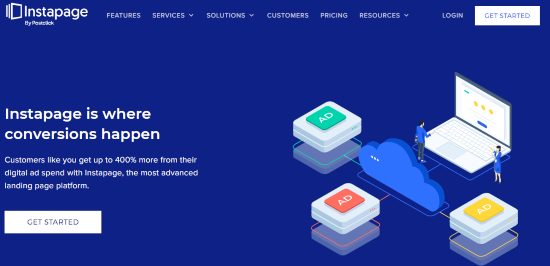
Instapage can help you create optimized landing pages to generate leads, sell more products, or prompt any other action from your visitors.
The platform is so easy to use you don’t need to have any prior coding experience. Instapage comes with an in-built drag-and-drop editor, so the entire process of building a landing page just consists of dragging your desired elements into place (e.g. images and buttons).
With the heat map, analytics, and split-testing tools, you can use visitor data to improve your landing page designs. Instapage is truly one of a kind.
Summary of Instapage’s features:
- Templates library – With over 500 high-quality templates to choose from, you won’t have to start from scratch or look for ideas for your next landing page
- Drag-and-drop page editor – The Instapage drag-and-drop builder is powerful yet easy to use, and can be used to customize any of the 500+ templates or to build a page from scratch
- Form builder – Instapage makes it easy to develop sophisticated custom forms for collecting user information
- Widgets library – Widgets allow you to add videos, photos, buttons, and so many other elements to your landing pages
- Instablocks — Instablocks are predesigned page blocks that you can reuse on multiple pages
- AMP Support — You can build Google AMP landing pages right from the Instapage interface
- Tracking and reporting – You can rapidly see what’s working and what isn’t using the built-in analytics, heatmap, and A/B testing tools, and then tweak your landing pages for better results
- Integrations – You can integrate Instapage with a variety of services, including email marketing software, WordPress, and many others
- Self-hosted – Everything you build on Instapage is hosted on the platform, however you can also publish your pages on your WordPress website
Instapage Features
Instapage has a number of useful features to help you create landing pages, sales pages, collect leads, sell products and services, etc. This section will quickly go over its main features, starting with the dashboard.
Dashboard
Although the Instapage dashboard feels a little dreary due to its lack of color, that doesn’t take away from any of its powerful capabilities. The primary menu on the left-hand side of the page links to all of the essential tools.
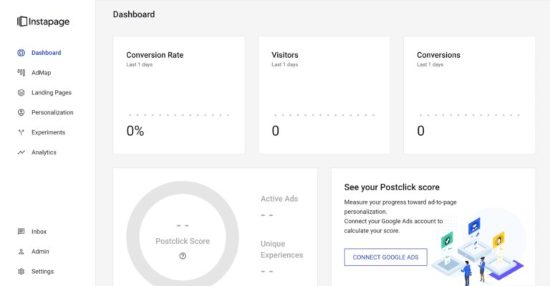
Instapage integrates seamlessly with Google Ads. By connecting the two accounts, your ads will automatically get imported into Instapage, and then you’ll get a PostClick score – a ratio between the total number of ads and the total number of personalized experiences.
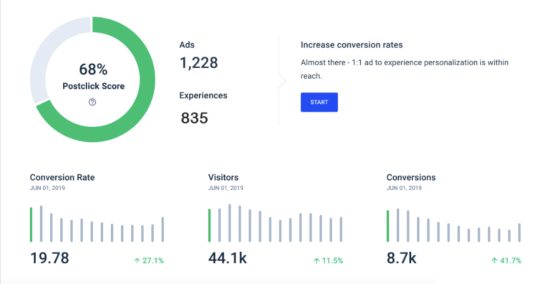
Your profile, subscription status, and other account options are all displayed in the admin area. An audit log of every change you’ve made to your account is displayed in the main settings tab. The audit log will record all changes you make, whether you add a new service or rename a project.
You can also check the new leads you’ve generated or add new team members to your account in this section.
The integrations page is one of the most important in the settings area. Many third-party services will redirect you to an authorization screen where you must first authorize Instapage account access.
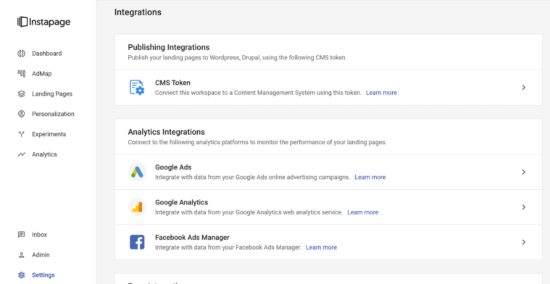
Creating landing pages
Building landing pages is Instapage’s forte. You have three options when creating a new landing page: standard landing page, AMP landing page, and Instapage file. The last two are only available in the Enterprise plan.
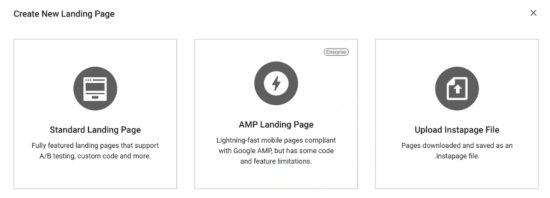
You can either start from scratch or choose from hundreds of pre-designed landing page templates. The general quality of the designs is excellent.
There are dozens of categories to choose from, including case studies, event registration, trial signup, product launch, special promotion, thank you pages, and so many others.
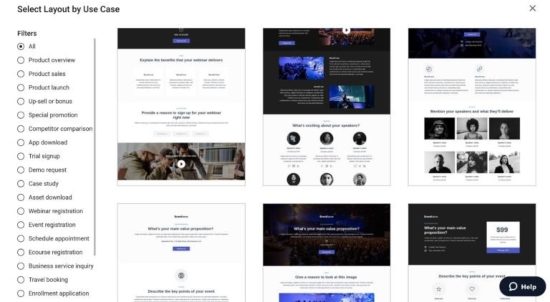
When you select a template, Instapage will show you its key performance metrics, including leads, analytics, and heatmap. Heatmap highlights the sections of the page that get the most engagement.
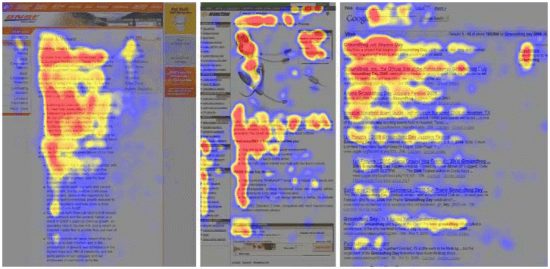
Page editor
The Instapage drag-and-drop editor gives you the freedom to create a custom landing page, whether you start with a blank canvas or one of the templates.
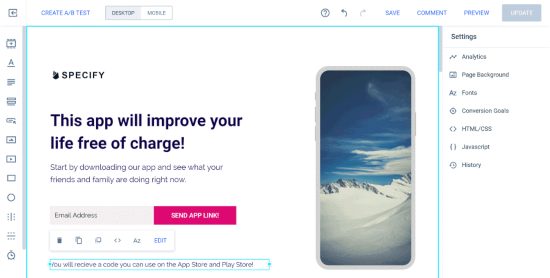
The page builder, unlike even the most complex WordPress page builders, allows you to arrange your elements anywhere on the page. You’re not constrained by a grid layout or a column and row-based structure. You can stack elements on top of each other if you wish to.
It’s easy to get overwhelmed with the lack of limits and complete creative freedom. As you move items across the page, Instapage shows useful markers and grids, giving you an easy way to line up your page pieces.

While you can place items wherever you like, Instapage also helps out by giving some suggestions.
One of the page builder’s best features is that as you move an item around, the distance between it and the other page content is displayed, making it easier to position your page elements.
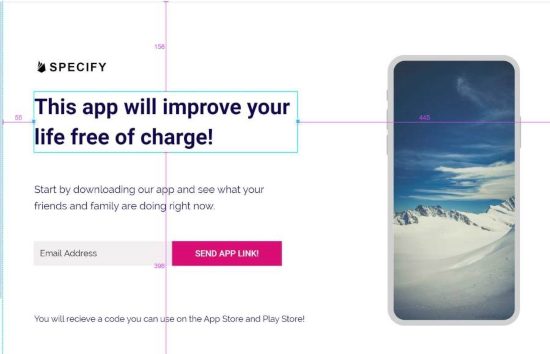
The Instapage page builder interface allows you to effortlessly change the pieces that make up your pages. When you select an element, you’ll see some options for it, as well as an edit button.
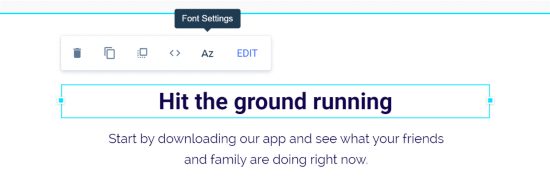
The page builder’s customization controls appear when you click on an element.
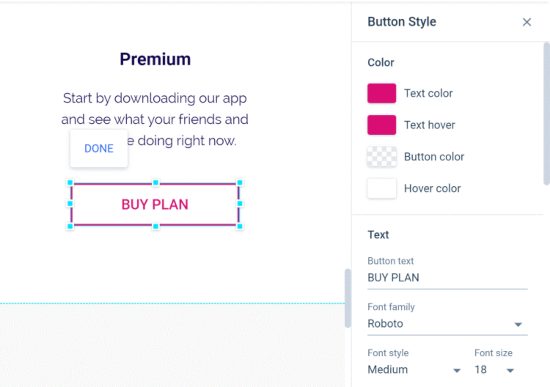
If your landing page design requires additional precision, you can add custom CSS to the page elements to further manage its appearance. You can also add custom JavaScript to your landing page to give it more functionality.
Although you can preview your landing page in a new browser tab, the page builder has a WYSIWYG interface, so you’ll have a real-time preview while working on it.
Templates
Instapage comes stacked with over 500 templates you can choose from.
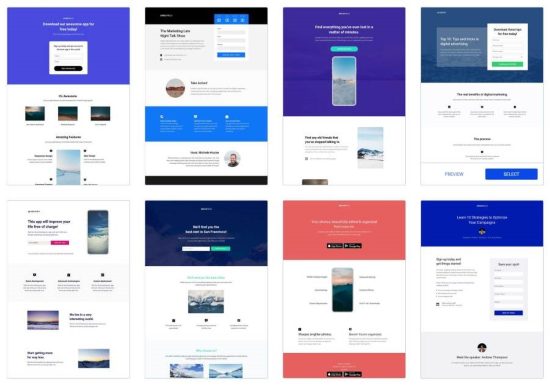
All the templates have been built to a very high standard and cover a wide range of purposes. Before selecting one, you can first preview it to get a feel of what it would look like.
You can use the filters to find a specific template that would be most suitable for your project.
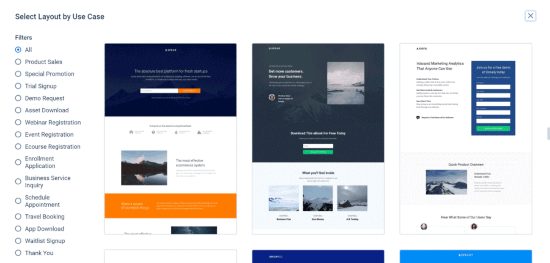
Since Instapage’s landing page editor is one of its main selling features, you’re not confined to using the templates in their default state.
Instablocks
Instablocks is a feature that allows you to create a library of reusable assets, or blocks, that you can use on multiple landing pages. It is such a great tool.
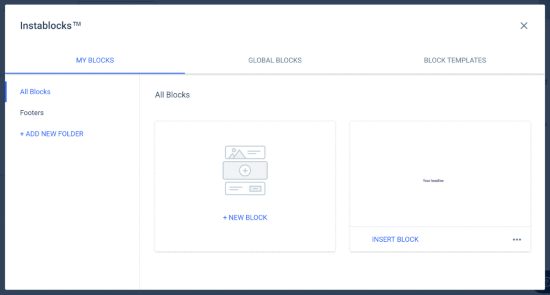
You could, for example, make a testimonials block with positive comments from your clients and then save it as an Instablock. Whenever you need to put testimonials on a landing page, you can instantly incorporate the Instablock into the page.
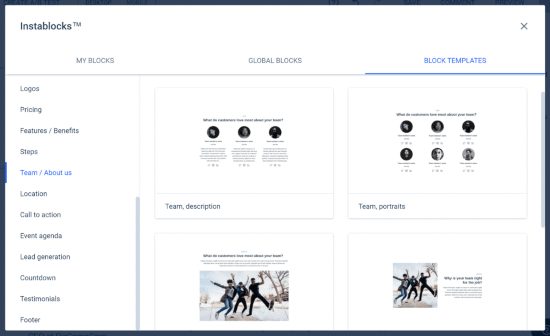
Instablocks can also be used to build page headers, footers, calls-to-actions; essentially anything else you’ve created on Instapage and want to reuse on numerous pages. Instapage also includes a variety of Instablock templates that you can use as starting points for your own pages.
Widgets
Widgets allow you to add extra functionality to your landing page designs. To add one to your page, simply click one of the widget icons in the editor’s sidebar menu, and it will appear on the page, ready for customization. Almost everything on Instapage is customizable using the page editor.
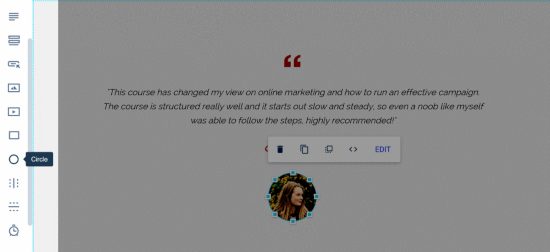
Some widgets you can add to your Instapage landing pages include:
- Headlines
- Paragraphs
- Forms
- Buttons
- Images
- Videos
- Boxes
- Circles
- Vertical and Horizontal lines
- Timers
- HTML widgets
You can also use a combination of widgets to create an Instablock such as a pricing table or a call-to-action that you can then reuse on other pages.
Mobile-friendly page designs
By default, all landing pages built on Instapage are mobile-friendly. While building a page, you can also switch to the mobile view and then make changes that only mobile viewers can see. This is a really cool feature that most other landing page builders don’t have.
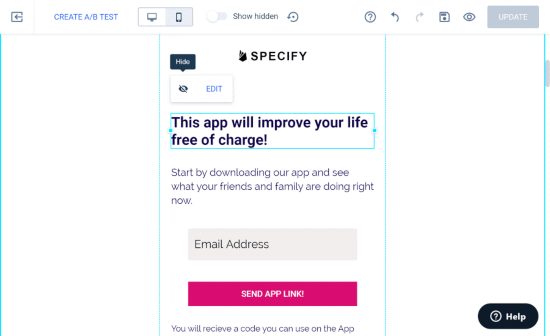
Options for publishing a landing page
Instapage gives you the following options for publishing your landing page:
- Publishing on your own domain
- Publishing on a WordPress site
- Publishing on a Drupal website
If you would just like to test out your landing pages before transferring them to your custom domain, you can do so on an Instapage demo domain.
How to publish an Instapage landing page on WordPress sites
It’s quite easy to integrate an Instapage landing page onto your WordPress website. You’ll first need to install the free WordPress plugin, activate it, and then input a few details to connect your account.
Once your WordPress website and Instapage account are linked, all you have to do is choose the landing page you’d like to publish on your site from the options available. Any landing page you’ve designed and published on Instapage should be accessible from the plugin page on your WordPress dashboard.
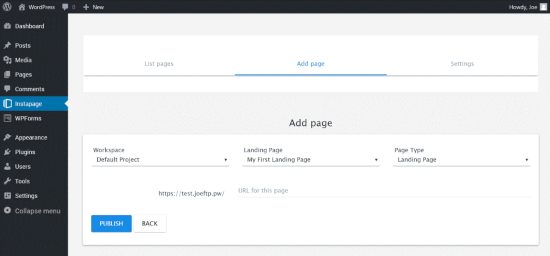
You can choose whether the Instapage page is displayed as a landing page, 404 error page, or the website’s homepage. Publishing landing pages on a Drupal website follows a similar pattern.
How to publish an Instapage landing page on your own domain
In addition to publishing on a WordPress or Drupal site, you can also publish your landing pages on your own domain.
Instapage provides step-by-step instructions for connecting your custom domain to your Instapage account.
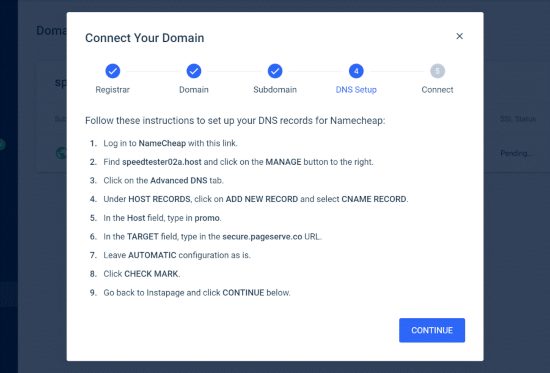
You can connect unlimited domains and subdomains to your account, and publish up to 30 landing page experiences at a time across multiple domains or WordPress/ Drupal websites.
You can also download landing pages and share them with other Instapage users, who can then edit and publish them in their accounts.
Collaboration
Instapage makes it easy to collaborate with other people. You can add team members to your account, and they will be able to provide live feedback and edits on your pages. This completely eliminates the need to use additional communication software such as Slack.
Integrations
Instapage integrates seamlessly with over 100 third-party services, including analytics tools, email marketing services, and webinar providers. Here’s are some examples of the available integrations:
- Advertising: Google Ads, Facebook Ads, MarinOne, Taboola, LinkedIn Ads, Twitter Ads, etc.
- Analytics: Google Analytics, Google Tag Manager, Hotjar, Geckoboard, Heap, Kissmetrics, etc.
- CRM: Salesforce, Hubspot CRM, ActiveCampaign, Pipedrive, Zoho, etc.
- Email marketing: MailChimp, Constant Contact, GetResponse, Aweber, ConvertKit, etc.
- E-commerce: Shopify, Kenshoo, Stripe, Paypal, Venmo
- Marketing automation: Hubspot, Marketo, Pardot, Autopilot, ActiveDemand, ActiveCampaign, etc.
Instapage also integrates with Zapier to help you connect more apps that are not natively supported on the platform.
A/B tests
Instapage makes it easy to do an A/B split test on a new version of your page. Just go to the Experiments dashboard and then click “Create A/B Tests”.
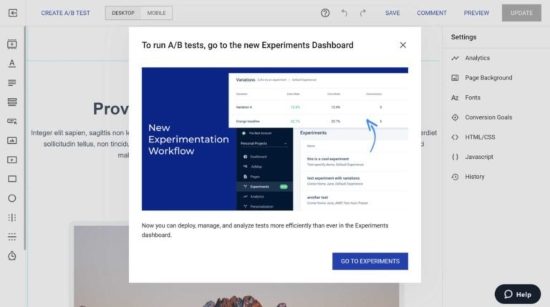
You can create several variations of your page to test and then define how frequently each should be displayed to page visitors.
Analytics
The Analytics page shows the performance, conversion rate, cost, and several other key metrics of your pages. You can filter the results by date, visitor type, device, and traffic.
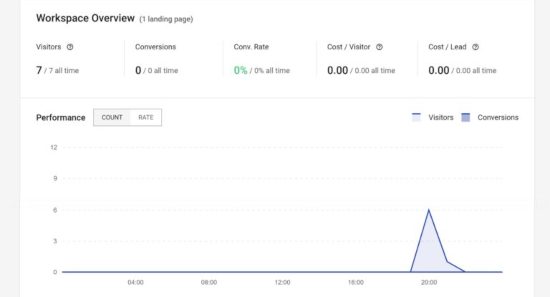
Instapage also integrates with Google Analytics and many other third-party tools to help you generate the most accurate reports.
Instapage Pricing
Instapage has a 14-day free trial to help you get a feel of the platform before committing to any paid plans. You’ll first need to enter your billing details before activating the trial.
Once the trial period is over, you’ll get charged depending on the plan that you selected when signing up (unless you cancel your account). Instapage has the following plans:
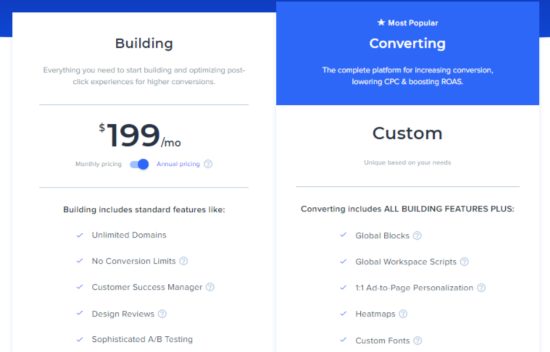
- Building: This plan costs $199 a month, or $149 if you choose to get billed annually (that’s a 25% saving). It is most suitable for small-medium businesses
- Converting: This plan doesn’t have a fixed monthly/annual cost as it is customized depending on your specific needs. It is most suitable for large companies that want a wider range of features
Instapage Pros and Cons
While Instapage is such a powerful landing page and lead generation tool, it is not without some flaws. Below are some of its notable pros and cons”
Instapage pros:
- Lots of templates
- Easy to use page builder
- Mass editing pages is easy thanks to Instablocks
- You can show/hide certain page elements on different devices
- Pages are mobile-friendly by default
- Over 100 integrations as well as support for Zapier
- Lots of reporting data and tools to help you to optimize your pages
- You can easily collaborate with team members and clients
Instapage cons:
Final Thoughts: Is Instapage worth it?
Instapage is one of the most powerful landing page tools available, hence its popularity. With over 500 professionally designed templates and a drag-and-drop builder, you can easily get your pages up in minutes.
Instapage has all the tools you need to create high-converting landing pages, sales pages, and so much more. With the WordPress plugin, you can seamlessly link it to your existing site without a hustle. And to help augment its range of features, you can integrate it with over 100 third-party apps.
So, is Instapage worth it? Yes! If you can afford to spend $149 per month on it, then we would highly recommend it. Instapage has a wider and more advanced range of features than other programs that come at a lower price point. It is, in our opinion, the best landing page builder.
Instapage Alternatives
Leadpages
Leadpages is a landing page builder that allows you to create advanced web pages, pop-ups, alert bars, and even entire websites without having to code. It has an impressive library of templates and an innovative drag-and-drop editor to help you create outstanding pages with minimal work. Its prices start at $49 per month. While it is significantly cheaper than Instapage, it is not nearly as advanced. Check out our full Leadpages review.
Unbounce
Unbounce was one of the first landing page builders ever created. It also has a large number of conversion-focused tools such as Dynamic Text Replacement, A/B Split Tests, Smart Traffic, Unbounce Conversion Intelligence, Sticky bars, popups, etc. Unbounce’s plans start from $90 per month. Check out our Unbounce review and Instapage vs Unbounce comparison.
ClickFunnels
ClickFunnels is mostly known for its sales funnel-building capability, however it can also be used for building landing pages, websites, e-commerce stores, and much more. Its prices start from $97 per month. Check out our Instapage vs ClickFunnels comparison.