Instapage and Unbounce are two excellent page-building tools, probably even the best in the category. This head-to-head comparison will go over each one of them comprehensively, and hopefully, by the end, you’ll be able to make a firm decision over which would be a better fit for your business.
In case you have any further questions, don’t hesitate to shoot us an email. We would love to help!
What you’ll learn in this article:
Instapage vs Unbounce: The Unbiased Comparison
What is Instapage?
Instapage, which was founded in 2012, is a cutting-edge landing page software with a slew of handy integrations and conversion tools.
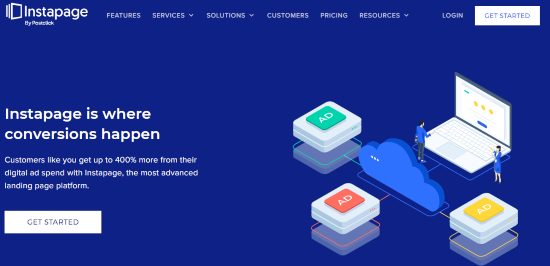
Instapage can help you create custom landing pages to generate leads, sell more products, or get your visitors to do any other action.
Because software comes with a drag-and-drop editor, creating a landing page is as simple as dragging and dropping your chosen pieces into place (e.g. images and buttons). You don’t need any prior coding knowledge to use it effectively.
You can use visitor data to improve your landing page designs by using heat maps, analytics, and split-testing tools. Instapage is a one-of-a-kind landing page tool.
What is Unbounce?
Unbounce, which was founded in 2009, is a platform that allows companies to create appealing, functional, and high-converting landing pages without having to hire developers.

Unbounce’s revolutionary drag-and-drop builder as well as the dozens of free templates make it incredibly easy to get your page up and running in minutes.
Over 15,000 organizations use Unbounce to build landing pages, including Canon, Vodafone, LinkedIn, Amazon, and Intuit. Unbounce is without a doubt one of the best landing page builders in the market today.
Difference Between Instapage vs Unbounce
Although the two platforms have lots of similarities, these are some of the most notable differences:
- Unbounce offers more flexibility and customization choices, whereas Instapage works seamlessly out of the box with more defined landing pages
- Instapage provides better analytics and reporting with heat maps, whereas Unbounce only has basic native reporting functionality
- Unbounce offers more advanced customizable popups with exit intent, whereas Instapage only offers basic popup functionality
- Instapage allows you to make page edits that can only be seen by mobile users, whereas any edits you make on Unbounce are globally visible
- Unbounce is more affordable, with plans starting at $90 per month, whereas Instapage’s plans start at $149 per month
Main features
Building landing pages
Instapage
When creating landing pages on Instapage, you’ll get the following options: standard landing page, AMP landing page, and Instapage file.
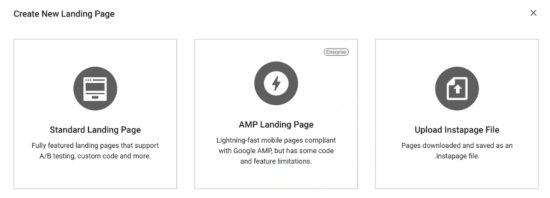
You can choose to start building the page from scratch or from a pre-designed template. Instapage has a massive library of free templates – all of which are designed for conversion. Regardless of what your goals are, you’re likely to find a relevant template.
When you select a template, a heatmap will show you the sections of the page that get the most engagement.
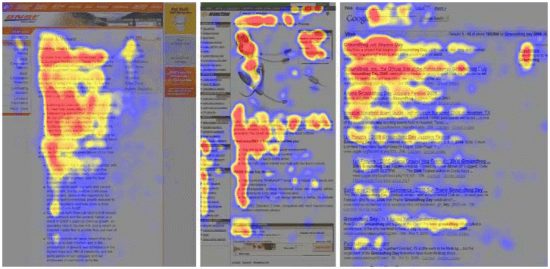
Whether you start with a blank canvas or one of the templates, the Instapage drag-and-drop editor gives you the freedom to design a custom landing page with ease.
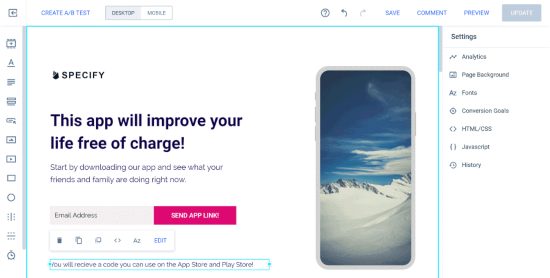
Unlike many landing page builders, the page builder allows you to place your elements anywhere on the page. It doesn’t use a grid layout or a column and row-based structure.
When you click on a page element, such as a textbox, its customization options will automatically pop up.
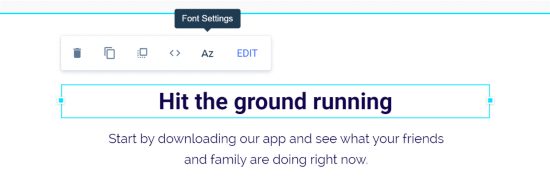
Instapage allows you to use custom CSS and JavaScript to further customize your page’s appearance and functionality.
The page builder also comes with a WYSIWYG interface, which gives you a real-time preview of the page as you’re working on it.
Unbounce
Building landing pages on Unbounce is a pain-free process. You can start by selecting from the available templates, and then using the page editor to customize it however you’d like.
You can find templates that are specific to your industry or conversion objectives using the filter. You can also sort the landing page templates by their popularity, name, or age.
The drag-and-drop landing page builder makes it very easy to customize your pages in any way that you’d like.

You can select an element you’d like to add to the page from the left side panel, then drag and drop it to the desired location on the landing page. From the right-hand panel, you can change the properties of each element.
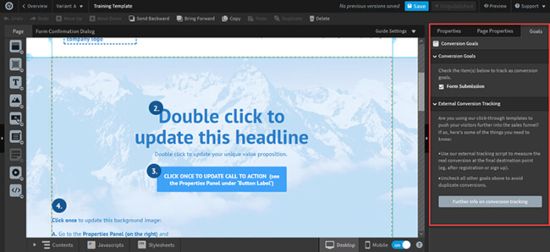
You can also use an external conversion tracking code to track the conversion rate of your page. Keep in mind that you’re now on the desktop version of the page. Given the large number of users who access websites via mobile devices, creating mobile-friendly landing page designs would definitely be in your best interest.
To do so, go to the bottom of the page and click the mobile symbol, then make the appropriate page changes. It’s worth noting that, unlike Instapage, you can’t make modifications that are only visible to mobile users.
Templates
Instapage
Instapage comes with over 500 templates that you can use as the starting point of your landing page design.
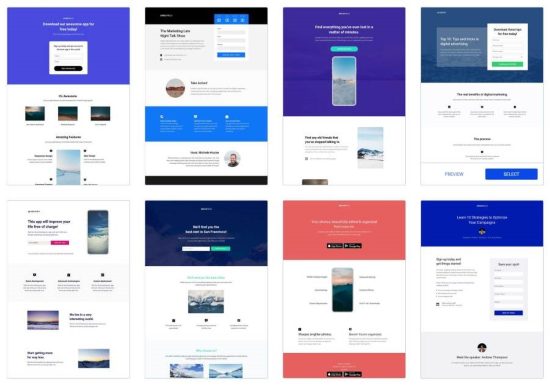
All the templates are of excellent quality and can be used for a variety of applications. You can preview each one to get a sense of how it will look.
Unbounce
Unbounce has 100+ conversion-focused landing page templates that you can choose from.

While Unbounce has a smaller templates library than Instapage, the company recently formed a collaboration with Themeforest, giving it access to an extra 180+ templates. You can also purchase tried-and-tested third-party templates with user reviews to see if they’ll work for your campaign.
Conversion Tools
Instapage conversion tools
Instablocks
Instablocks are a set of tools that let you maintain a consistent look and feel across multiple landing pages. This is especially useful if you want to build numerous distinct pages but keep the messaging and color or theme similar across them all.
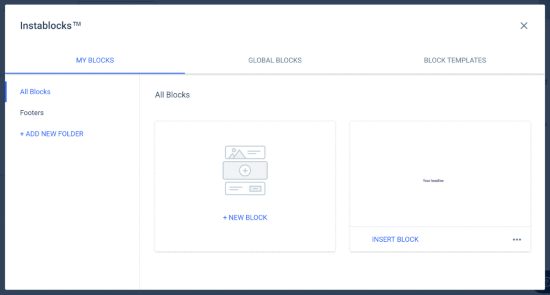
For example, you can create instablocks for your page headers or buttons. Every time you’re building a new page, rather than creating the elements all over again, you just select the pre-built block and add it to the page. This is a must-have feature if you plan on creating many landing pages.
A/B tests
Doing A/B splits Instapage is very easy. Simply go to the Experiments dashboard and select “Create A/B Tests” from the drop-down menu.
You can test numerous different versions of your page and then define how often each should be shown to page visitors as part of the test.
Heatmaps
Heatmaps allow you to see how visitors interact with your page. You can see what visitors click on so you know where to focus your conversion-boosting landing page optimization tactics.
You can use the heat maps data in conjunction with A/B testing. If website visitors aren’t scrolling as far as you’d want, for example, you can make a duplicate landing page, update the copy, and see if the new copy entices them to scroll further.
Team collaboration tool
Instapage’s collaboration tool makes it easy to work on a landing page together with a team. You can use live chat to get valuable input and make improvements without having to meet in person.
Client history is also displayed in the tool, allowing you to see what a specific customer’s problem was and whether you were able to solve it for them.
Furthermore, the collaboration tool streamlines lead onboarding by routing new leads to the departments you specify.
Publishing on a WordPress site
Instapage allows you to publish your landing pages on a WordPress or Drupal website using a free plugin.
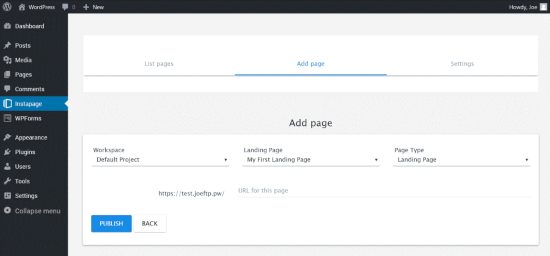
Once you install and activate the plugin, you’ll be able to scroll through the pages you created and then decide how you want them to be displayed on the site. You can choose whether to make them your home page, error 404 page, or just a landing page.
Reports
The Analytics page displays information about your pages’ performance, conversion rate, cost, and other key metrics. The results can be filtered by date, visitor type, device, and traffic.
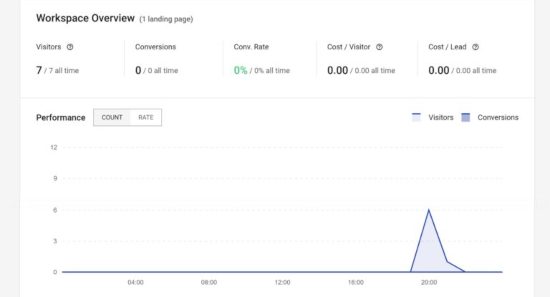
Instapage also works with Google Analytics and a number of other third-party tools to help you create the most accurate reports possible.
Unbounce converstion tools
Dynamic Text Replacement
One of the most advanced landing page personalization options on Unbounce is Dynamic Text Replacement. It synchronizes the copy on your landing pages with the copy in your paid search ads.
Say you own a hotel in London and you’re currently running a Google Ads PPC campaign. When a Google user searches for “best hotel in London” and then clicks on your ad, the title of your landing page immediately changes to “best hotel in London,” the exact term they were searching for.
And if they type in “5 star hotel in London” in the Google query, and then click your ad, the page title changes to reflect that. Personalizing your landing pages in such a way can have a massive impact on online sales.
A/B Split Tests
Doing A/B tests on Unbounce is quite easy. With just a few clicks, you can duplicate your page to create a variant which you can then alter to test alongside the original.
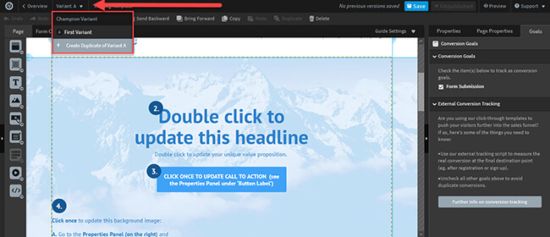
You are free to create as many variations of the same landing page as you wish. A/B testing is used to determine which variant converts better so that it can be used as the main page.
Smart Traffic
Smart Traffic is an AI-powered conversion feature that evaluates each visitor’s characteristics (such as location and device) and directs them to the most relevant landing page automatically.
Instead of manually doing A/B tests, you can use Unbounce’s Smart Traffic instead. The program will automatically route users to the page with the highest conversion rate based on the data it has collected.
Unbounce Conversion Intelligence
Conversion Intelligence combines your marketing knowledge with artificial intelligence to uncover conversion possibilities that you wouldn’t otherwise see.
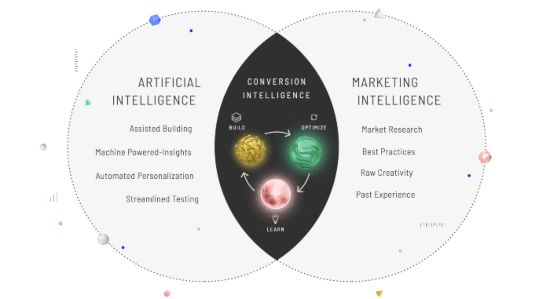
Optimizing a landing page can be a time-consuming and laborious procedure. It’s simply hard to predict what will convert well in advance. Conversion Intelligence lets you develop the most optimized websites in a fraction of the time by removing a lot of the guesswork.
Sticky bars and popups
Not everyone who visits a website goes straight to the conversion-optimized landing pages. The vast majority of them will visit various pages on the website. Sticky bars and popups allow you to display your marketing messages to users site-wide.
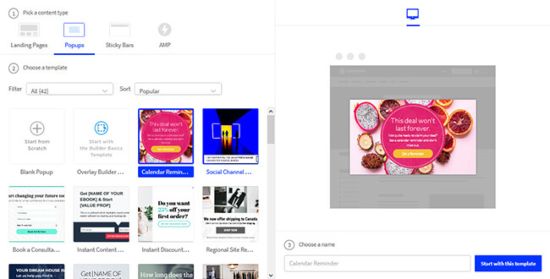
They’re built similar to landing pages, meaning you can use the drag-and-drop builder to customize them however you’d like.
AMP landing pages
The purpose of AMP (Accelerated Mobile Pages) is to make mobile browsing more efficient, with typical loading times of less than one second.
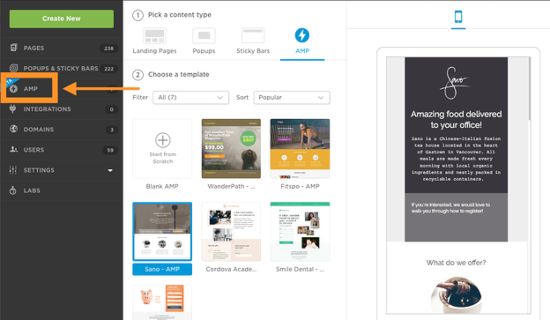
One of AMP’s disadvantages is that it has a somewhat steep learning curve. Unbounce completely solves this problem by making it easy to develop, test, and optimize AMP landing pages in the same way as any other page on the platform.
Reports
Unbounce’s reports provide you with all of the information you may need regarding the performance of your landing pages as well as the outcomes of your A/B tests.
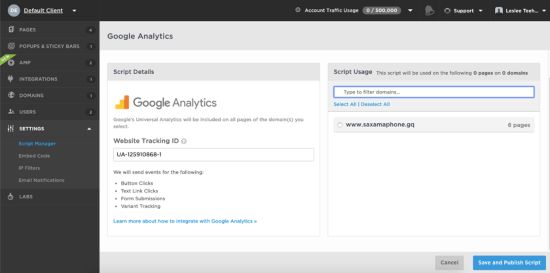
The dashboard provides access to the reports. You can also link your Google Analytics account to gain more detailed statistical data.
Data Protection
Unbounce just added data protection to its list of features, in addition to SSL encryption. That includes PCI-DSS, GDPR, and CASL.
Also new is the option to log in with two-factor authentication (using a trusted device and a password), audit logs that indicate user activity in your account, and single sign-on, which allows you to control all account activity from one place.
Integrations
Instapage
Instapage integrates with over 100 third-party apps, including the following:
- Advertising: Google Ads, Facebook Ads, MarinOne, Taboola, LinkedIn Ads, Twitter Ads, etc.
- Analytics: Google Analytics, Google Tag Manager, Hotjar, Geckoboard, Heap, Kissmetrics, etc.
- CRM: Salesforce, Hubspot CRM, ActiveCampaign, Pipedrive, Zoho, etc.
- Email marketing: MailChimp, Constant Contact, GetResponse, Aweber, ConvertKit, etc.
- E-commerce: Shopify, Kenshoo, Stripe, Paypal, Venmo
- Marketing automation: Hubspot, Marketo, Pardot, Autopilot, ActiveDemand, ActiveCampaign, etc.
Instapage also works with Zapier to connect more apps that aren’t supported natively on the platform.
Unbounce
Unbounce also has dozens of integrations, including the following:
- ActiveCampaign
- AWeber
- Drip
- GetResponse
- Google Ads
- Google Analytics
- Hubspot, etc
Unbounce also works with Zapier to help you integrate with any app that isn’t available natively.
Pricing
Instapage Pricing
Before committing to any paid plan, Instapage offers a 14-day free trial to let you get a feel for the platform. After the trial period expires, you’ll be charged according to the plan you selected when signing up (unless you cancel your account). The following plans are available:
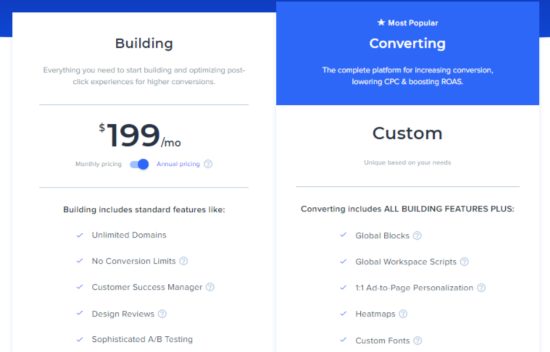
- Building: This package is $199 per month, or $149 if you opt to be invoiced annually (savings of 25%). It is best suited for small to medium-sized organizations
- Converting: Because this plan is customized to your specific needs, it does not have a set monthly/annual pricing. It is best suited for large businesses that require a more comprehensive set of capabilities
Unbounce Pricing
Unbounce also has a 14-day free trial so you can test out the platform. Once the trial period elapses, you can subscribe to any of the following plans:
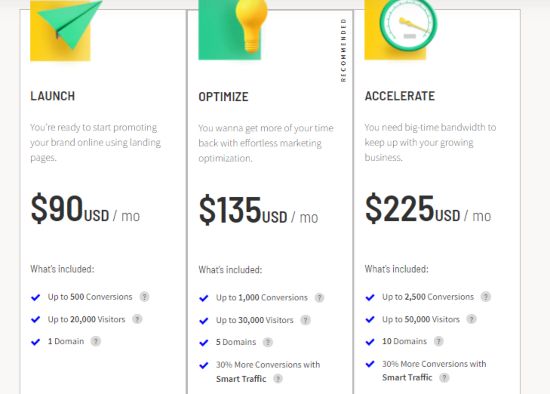
- Launch: For $90 per month, you get up to 500 conversions, 20,000 visitors, and one domain. It’s perfect for small businesses looking to start marketing their items online
- Optimize: For $135 per month, you get 1,000 conversions, 30,000 visitors, and five domains. It’s perfect for small and medium-sized businesses
- Accelerate: For $225 a month, you get up to 2,500 conversions, 50,000 visitors, and 10 domains. It’s perfect for huge companies that require a lot of bandwidth
By paying annually, you will get a 10% discount.
Instapage vs Unbounce: Which is better? – Final verdict
As you’ve seen in this comparison, both Instapage and Unbounce come packed with a variety of tools to help you build personalized landing pages easily. It’s hard to choose which is the best landing page builder.
Both have an easy-to-use page builder as well as tons of templates, although Instapage’s template library is a lot bigger.
Instapage’s page builder is also slightly more advanced than Unbounce’s, as it allows you to position your elements anywhere on the page without any grid-based restrictions. You can also make edits that are only visible to mobile users – a feature that can come in handy in many situations.
If you can afford Instapage’s $149 subscription cost, then we would recommend it over Unbounce. But having said that, Unbounce is still a very powerful landing page software that can help you create beautiful landing pages quickly.