Leadpages is a popular marketing tool that allows you to create landing pages, pop-ups, alert bars, and even entire websites without having to code. It has an outstanding library of high-quality templates and a modern drag-and-drop editor to help you create outstanding pages with minimal work.
So whether you’re looking to sell products or services, or simply to generate leads, Leadpages has all the tools you might need to establish your presence on the internet.
But despite its extensive feature set, the platform may not be for everyone. It’s also not the only landing page builder/lead-generating tool available in the market. This Leadpages review will go over everything you need to know before you can decide whether it’s a good fit for your business.
What you’ll learn in this article:
- Leadpages overview
- Leadpages main features
- Templates
- Page builder
- Conversion features
- Pop-ups
- Alert bars
- Trigger links
- Leadpages Checkouts
- Website builder
- Leadmeter
- A/B testing
- Leadpages analytics
- Integrations
- Leadpages pricing
- Leadpages pros and cons
- Final verdict
- Leadpages alternatives
Leadpages Review: Overview
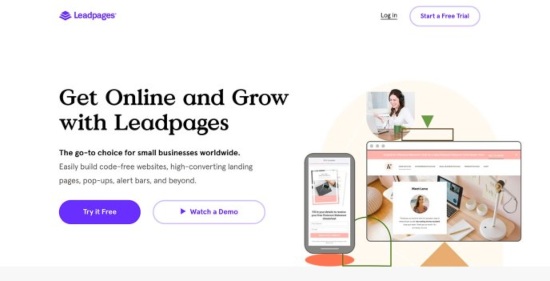
Leadpages is a digital marketing tool that can be used to create professional landing pages, sales pages, websites, pop-ups, alert bars, and much more. The company was launched in 2010 by Clay Collins. Its headquarters is in Minneapolis, Minnesota.
Although Leadpages is most commonly used for building landing pages, it can also be used to build entire websites, allowing you to quickly establish an online presence for your current project. You don’t really need much to get started on the platform, perhaps just a domain name to make your site more professional. Leadpages provides hosting for all its landing pages and websites.
Here’s a quick rundown of what will be covered in this Leadpages review:
- Templates library – Leadpages has a large library of customizable templates to help you build landing pages and other types of content without having to start from scratch.
- Conversion tools – Leadpages has several other conversion tools to help you build conversion-optimized landing pages, including pop-ups, alert boxes, trigger links, A/B split testing, Leadmeter, etc.
- Drag-and-drop editor – The drag-and-drop editor makes it very easy to create new landing pages. All you have to do is to drag any element (e.g. images, text, and buttons) into position
- Split testing – While all of Leadpages’ designs are optimized for conversions, you can perform your own tests to evaluate which of your designs gets the best conversion from your audience
- Integrations — Leadpages works with a variety of third-party services, including payment processors, email marketing tools, and social media advertising platforms, to mention a few
Whether you’re looking to generate leads, grow your email list, or sell products and services, Leadpages has all the tools to help you achieve your objectives. Let’s have a look at some of its features.
Leadpages Features
Leadpages templates
Leadpages has over 150 free templates you can select from to help you get started building excellent landing pages and websites without having to start from scratch.
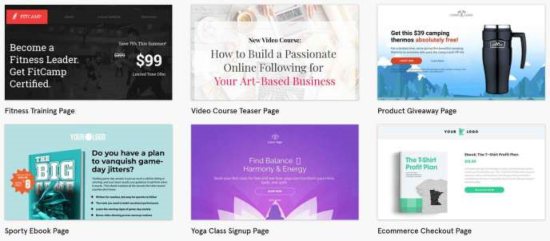
The templates are not only attractive, but have also been optimized for the best possible results. They are developed based on data Leadpages receives from the thousands of pages hosted on the platform. To rapidly find the most effective designs, you can filter the templates by conversion rate.
You can also find templates for webinars registrations, selling products, promoting special offers, etc. And if you’re a service provider such as a consultant, there are templates available that can help you generate more leads.
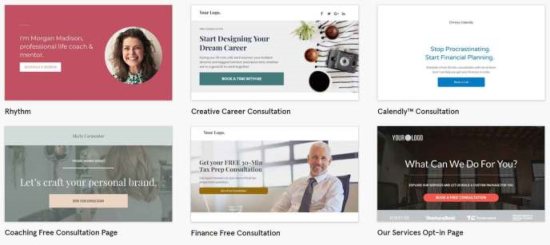
You can build your entire website or landing page in minutes with the available templates. Any changes you want to make can easily be done using the built-in drag and drop page builder.
Page builder
One of Leadpages’ primary features, in addition to the high-quality templates, is the drag-and-drop builder, a tool that enables you to customize your pages with ease.
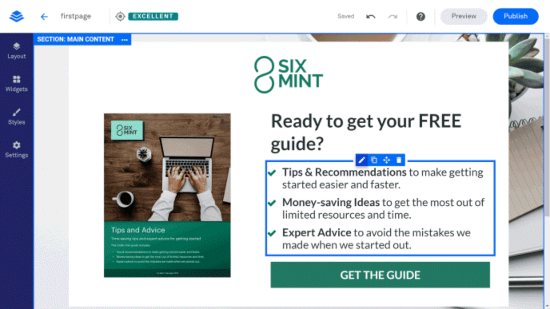
To use it, simply click on any page element, and the customization options will pop up. You can use the editor to change the text, font color, borders, etc. It is very easy to use.
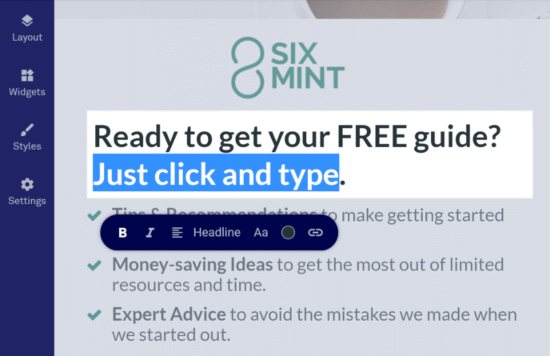
The inline text editing makes it a lot easier to customize the templates.
Whether you just want to change the content and colors on a template, or completely revamp it, the Leadpages editor makes it very easy. When you click on an element or a widget, it shows its own set of controls.
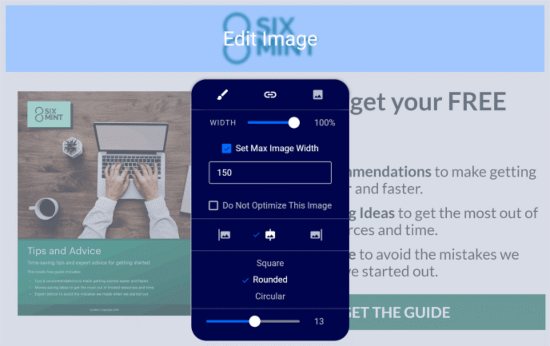
You can also add extra widgets by simply dragging and dropping them onto your page, and then using the editor to customize them.
Although Leadpages doesn’t offer as many widgets as some of the top WordPress page builder plugins, it should suffice for most tasks. It is a landing page builder rather than a general-purpose page builder, so it’s understandable that the widget options are limited.
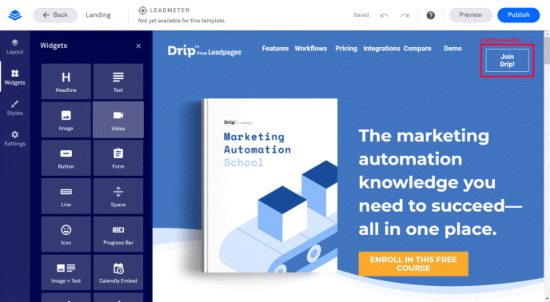
The widgets are geared toward creating landing pages and conversion-oriented content. The built-in optimization feature will give you live feedback on how optimized your pages are as you’re building them.
Leadpages also comes with a WYSIWYG editor that allows you to see exactly how your page will appear once it is published. You can, however, preview your work outside of the page builder interface at any moment to see how it looks. One advantage of doing so is that you can test how your page will look on smaller screen devices.
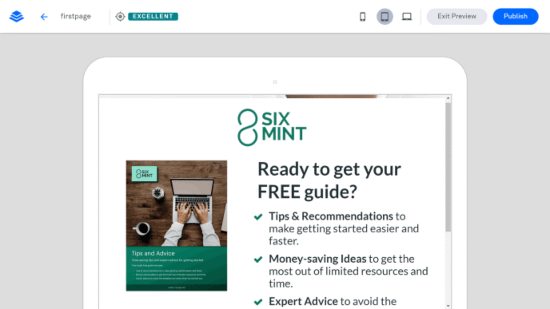
The preview mode allows you to switch between smartphone, tablet, and desktop viewports.
One downside of Leadpages is that you can’t customize your pages for different devices. Any changes you make are universal. You can’t show or hide specific elements of the page from one device to another.
You can also use the preview mode to test the click events for your page’s buttons, such as displaying a pop-up or going to a specific section of the page.
Publishing a landing page
There are various ways to publish a new landing page on Leadpages. Let’s quickly go over them:
Publishing on a Leadpages subdomain
If you don’t have a domain name, you can build your site on a Leadpages subdomain, e.g. www.yourname.lpages.co. The site will be accessible through the name you create.
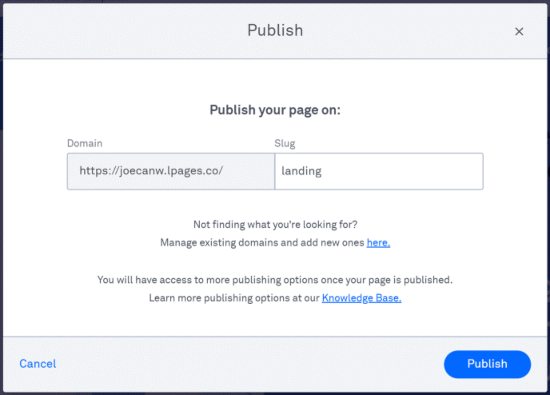
This is useful if you’re just getting started and haven’t yet registered a domain or created a website for your project. Hosting your landing pages on the Leadpages subdomain gives you the ability to test your company concept without spending a dime, especially if you take advantage of the Leadpages 14-day free trial.
Publishing on your own domains
If you don’t want to use the Leadpages subdomain, you can always connect your own domain. All the Leadpages plans come with a free custom domain, however if you used a different registrar to get your domain, you can still connect it to your account. Having a custom domain makes your business look more professional.
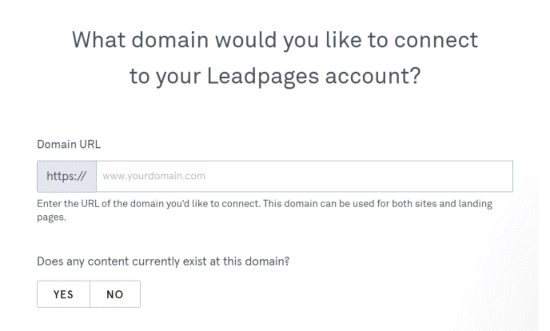
Connecting a domain to Leadpages from a different registrar is a straightforward process. After entering the domain name, Leadpages will automatically determine where it was registered and display the appropriate registrar instructions.
If you already have a website or other material on that domain, be aware that linking it to Leadpages may overwrite the content.
Publishing landing pages on an existing website
If you already have a website built on your domain, you can still add your Leadpages content to it. All you have to do is copy a Leadpages code snippet onto the website. If you have a developer then you can obtain the code snippet from Leadpages and then forward it to them.
You can also obtain a static HTML copy of your landing page and then post it directly on the website. Using a static HTML file can prohibit Leadpages’ analytics, split testing, and other features from working well, therefore it may not be the best way to publish pages on an existing site.
Publishing landing pages on a WordPress website
The Leadpages WordPress plugin allows you to publish web pages and all other types of content generated from Leadpages, such as pop-ups and alert bars, directly on your WordPress site.
If you’re familiar with WordPress then you probably already know how plugins work. Once you install it, you can then choose which pages you want to display on your site.
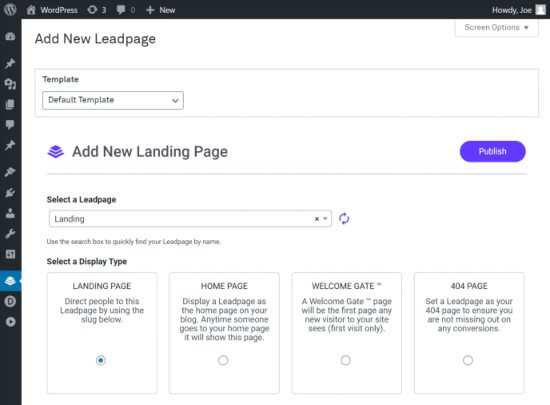
You can choose whether the Leadpages content is displayed as a landing page with its own URL, the website homepage, or the 404 error page. You can also make it a welcome gate, the first page visitors see when they land on your site.
Leadpages conversion features
Pop-ups
With the Leadpages pop-up builder, you can capture your audience at the peak of their interest. You can add pop-ups to any page with just a few clicks. Most landing page templates include pre-installed on-page pop-ups that you can customize to your liking.
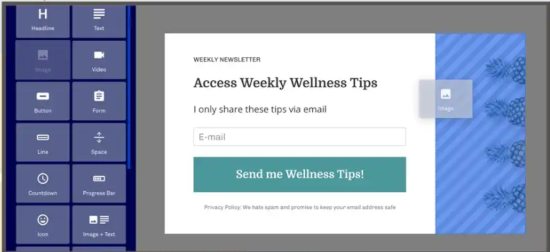
You can also create opt-in forms by simply dragging and dropping the text elements, images, and buttons into place. Any new subscribers that you acquire through the opt-in form can be routed to your chosen email list once you integrate your email service provider.
Alert bars
Alert bars allow you to capture your audience’s attention in a friendly, non-intrusive manner. When people come to your website for the first time, the majority of them aren’t ready to buy.
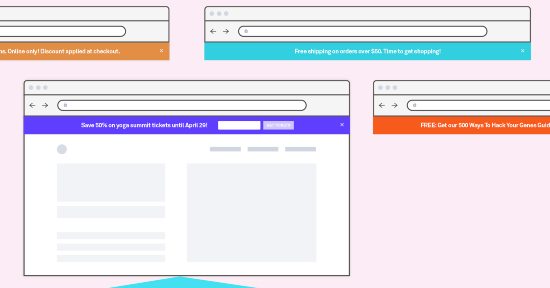
Alert bars allow you to vary the message, volume, and location of your promos across all of your website pages to make the most of your hard-won visitors. They are generally a less obtrusive and more noticeable alternative to pop-ups, and can increase your conversions and online sales dramatically.
Trigger links
Trigger links can be created from your Leadpages account and added to your broadcast emails, allowing your prospects to quickly register to your subscription list or webinar by simply clicking them. Trigger links help speed up the registration process by eliminating the need to opt-in or submit additional information.
Leadpages Checkouts
By embedding Leadpages Checkouts on any web page or pop-up, you can start selling your products and services online and collect recurring payments from customers.
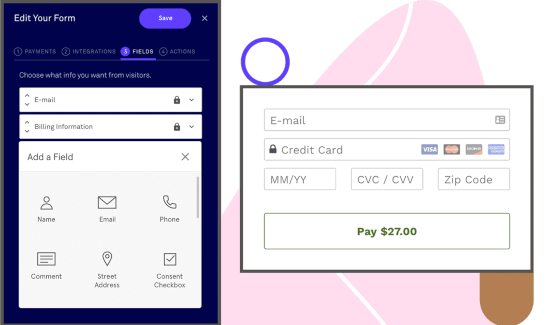
Leadpages Checkouts is powered by Stripe, which accepts all major credit cards quickly and securely. Stripe is free to sign up for, and its price is dependent on a percentage of your sales, so you only pay if you’re making money. It also allows you to automate receipt delivery and refund processing.
Website builder
In addition to building landing pages and using the tools listed above, you can also use Leadpages to create an entire website, much like you would with WordPress or Wix.
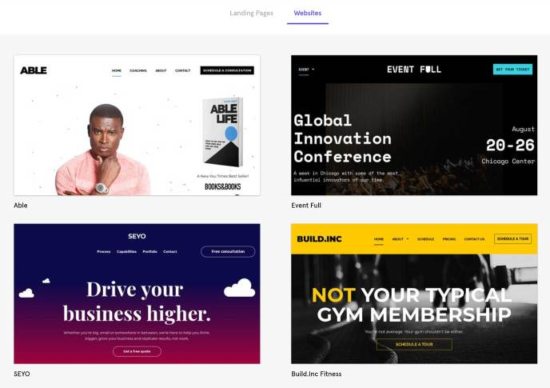
Leadpages has a large number of high-quality website templates, in addition to landing page templates.
One advantage of the website builder is that you can rapidly create conversion-focused websites for your projects at a fraction of the time it would take on other platforms such as WordPress.
Leadmeter optimization tool
The Leadmeter is a real-time optimization tool that gives you a live rating of how effective your page will be – while you’re working on it. This feature is unfortunately not available on all the Leadpages templates.
When you make edits to your page, such as changing the colors or adding/removing content, the Leadmeter provides real-time feedback on the impact your changes are expected to have on your page’s conversion rate.
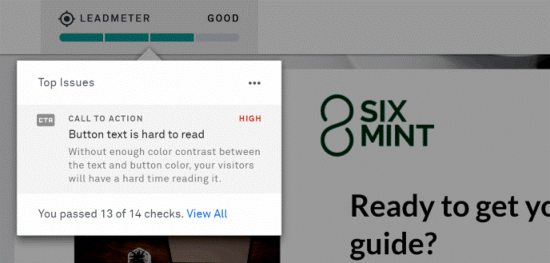
The Leadmeter examines your page and compares it to the tens of thousands of other pages in the Leadpages database, allowing it to determine what changes will help you achieve your conversion goals.
For instance, you may get a suggestion to increase the size of your button or to reduce the number of fields on a form. The Leadmeter helps you create pages that are ready for conversion.
Leadpages A/B testing
While the Leadmeter helps you optimize your pages using data obtained from thousands of Leadpages landing pages, you can also do A/B split tests using data from your own audience.
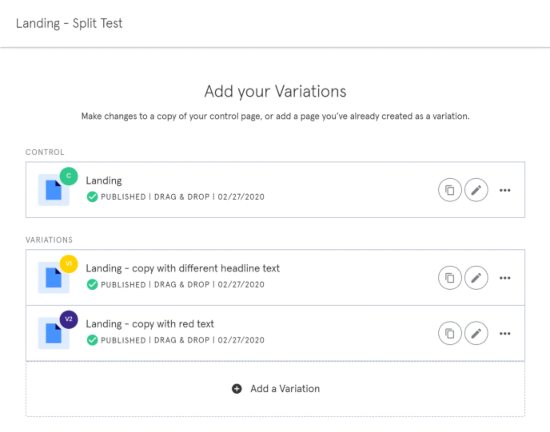
The Split Test tool on Leadpages allows you to compare several versions of your content to find which one performs best.
All you have to do is build the various versions of your page you want to test, and Leadpages will display them to various segments of your audience. Once the test begins, you’ll be able to immediately see whether your audience prefers one version of your page over another.
Leadpages analytics
When you publish a page, Leadpages will automatically track its views and conversions. You can also integrate third-party analytics tools such as Google Analytics to generate more accurate reports.
Integrations
Leadpages can be integrated with over 40 third-party services to give you a wider range of features. Below are some examples of the available integrations:
- Analytics: Google Analytics, Google Tag Manager, Hotjar, etc.
- CRM: amoCRM, Contactually, LionDesk, Pardot, PipeDrive, etc.
- Digital advertising: Bing Ads, Google Ads, Facebook Ads, Instagram Ads, Taboola, etc.
- Ecommerce: SendOwl, Shopify
- Marketing automation: Autopilot, E-goi, Hubspot, Intercom, Leadsbridge, Marketo, etc.
- Payment processors: Gumroad, Paypal, Stripe
Leadpages also supports Zapier to help you connect to apps that are not natively supported on the platform.
Leadpages Pricing
Leadpages has a 14 day free trial if you’d like to try out the platform before fully committing to any of the paid plans. Once the trial period elapses, you can subscribe to any of the following plans: 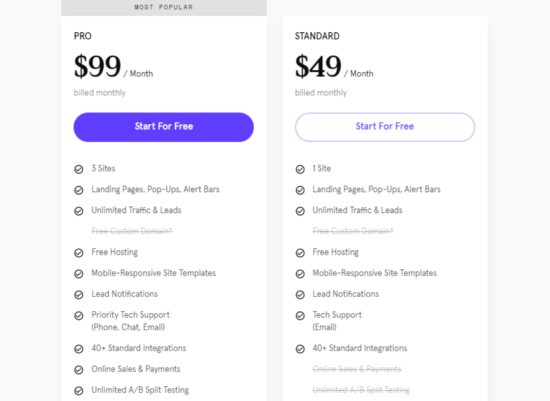
- Standard: This plan is ideal for small businesses that only need one website. It costs $49 per month, or $37 per month if you choose to get billed annually
- Pro: This plan allows you to build up to three websites. It costs $99 per month, or $74 per month if you choose to get billed annually.
Unlike most other landing page platforms, Leadfunnels doesn’t have any limitations on the number of page visitors you can receive. All the plans have unlimited traffic and you can create unlimited landing pages.
Leadpages Pros and Cons
Leadpages has a lot of features that have worked wonders for thousands of businesses. As we come towards the end of this review, let’s quickly go over some of its pros and cons:
Pros:
- A large number of high-quality modifiable templates for various tasks
- An easy-to-use page builder
- You can create unlimited landing pages
- It can be used with or without a pre-existing website
- It has conversion reporting and a built-in split testing tool
- The Leadmeter page optimization tool provides real-time feedback on your page designs
- The Leadpages Checkout tool allows you to sell things directly from your pages and even on popups
- Less expensive than most other landing page builders
- All plans have unlimited traffic
- The 14-day free trial allows you to test it out before fully committing
Cons:
- When compared to an alternative tool like Instapage, the builder doesn’t give you as much creative freedom
- The Leadmeter isn’t compatible with all templates
- Poor customer services
Final Thoughts: Is Leadpages worth it?
Yes! Many people consider Leadpages to be the best landing page builder available in the market. It has all the features you would need to generate leads, sell products and services, and develop your business on the internet. The platform is designed for people with no coding background. It is so easy to use you can have your landing page or website up in minutes.
Leadpages is a wonderful alternative for WordPress users who want to quickly add pop-ups, alert bars, and other optimization tools to their website.
If you’re still on the fence about whether it is worth the money, you can test it out with the free 14-day trial. It is without a doubt one of the best landing page builders currently available in the market. Hopefully this Leadpages review has answered all your questions.
Leadpages Alternatives
Instapage
Instapage is a popular landing page software. The platform comes with a wide array of conversion tools, including multi-step forms, A/B testing, dynamic text replacement, etc. It is notably more expensive than Leadpages, with plans starting from $149 per month. Check out our full Instapage review.
Unbounce
Unbounce is one of the oldest landing page builders in the market. It also has a wide array of conversion-oriented tools, Dynamic Text Replacement, A/B Split Tests, Smart Traffic, Unbounce Conversion Intelligence, Sticky bars, popups, etc. Unbounce’s plans range from $90 – $230 per month. Check out our full Unbounce review or our Leadpages vs Unbounce comparison.
ClickFunnels
Although ClickFunnels is primarily a sales funnel software, it also allows you to create landing pages, entire websites, e-commerce stores, and high-converting sales funnels without the need to hire developers. Its prices range from $97 – $2,497 per month. Check out our Leadpages vs ClickFunnels comparison.