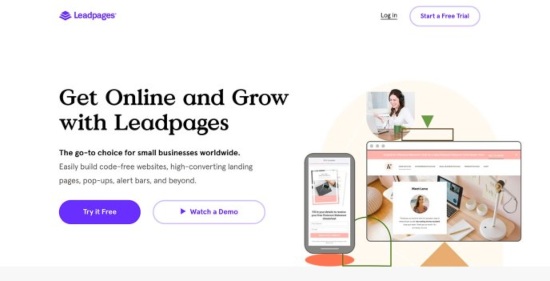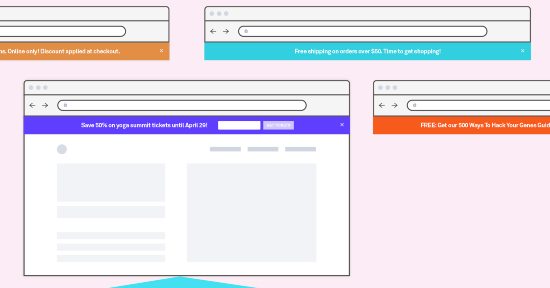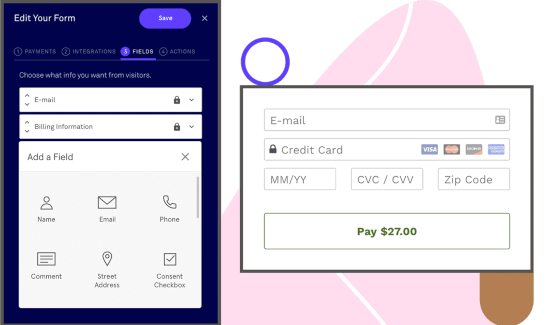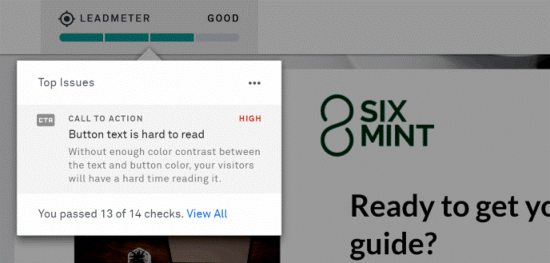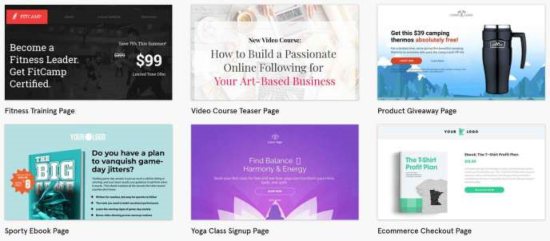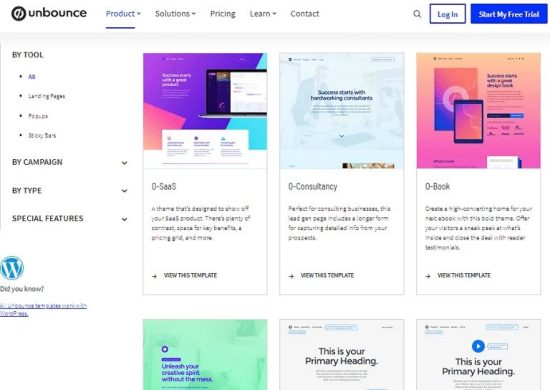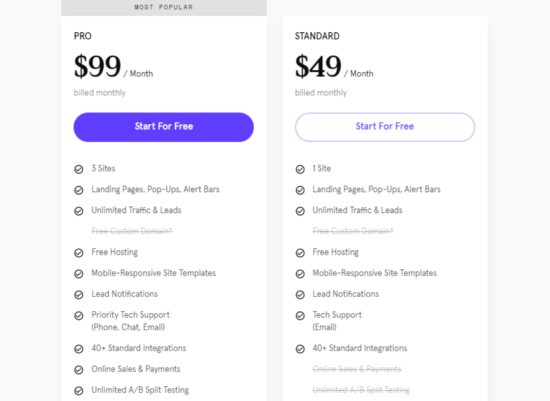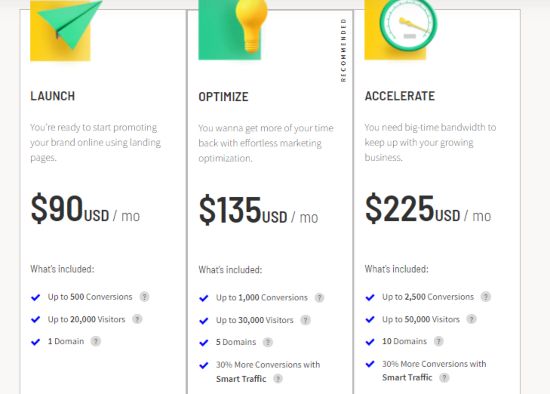Main Differences: Leadpages vs Unbounce
The following are some differences between Leadpages and Unbounce:
- Leadpages allows for more flexible integration into your existing site, whereas Unbounce requires you to use a subdomain on your site
- Leadpages has a lower entry price point at $37 per month, whereas Unbounce starts at $90 per month
- Leadpages offers full Facebook integration, whereas Unbounce does not
- Unbounce has better built-in functionality for PPC campaigns and tracking than Leadpages
- Unbounce has more professional and stylish templates out of the box than Leadpages
- Leadpages allows you to create unlimited pages whereas Unbounce has limitations depending on your plan
- Unbounce’s drag-and-drop editor is a lot more advanced than Leadpages’