We live in a world where a significant portion of our lives is spent online for work, education, shopping, and more. Hence, keeping your online environment secure is crucial.
It all starts with choosing the right web hosting security and then implementing the best practices. Before you know it, your system will be safe from malicious sources. Today, we will provide you guys with the necessary actionable security tips you can use to not only protect your system but also identify potential risks.
Choose a Good Web Hosting Provider
The first step in ensuring web hosting security is choosing the right service provider. To choose the right hosting you should read reviews, check uptime guarantees and their reputation for handling security problems. Be sure that the hosting provider offers features like an SSL certificate, firewalls, regular backups, and DDoS protection.
Use Strong Passwords and 2 Factor Authentication
You need to create alpha numeric strong and unique passwords for every user on your systems, hosting accounts. Admin panels, and databases. Avoid using passwords that may be easy to guess. Also implement 2FA logins, hence even if someone figures out your password, they have to go through another layer of protection. This layer is usually confirmation of a signin on your email ID or mobile device. You can also use keys like they use in blockchain addresses.
Update your Plugins and Software Regularly
Keep all your software and plugin up to date including your themes and content management system. Old and outdated software often includes security vulnerabilities that are curbed through update patches. This includes your web hosting security. Communities are often built around such updates and vulnerabilities for instance in web hosting control panels, there are regular updates for security protection. Moreover, you should subscribe and follow communities that stay up-to-date about potential threats and how to fix them.
Use Web Application Firewalls (WAF)
You can use software like WAF to monitor and filter HTTP traffic between the internet and your web applications. Such software not only helps in blocking malicious activity but it also prevents cross site scripting attacks and SQL injections. You can also set metrics on your firewalls to prevent certain activities that you think can harm your system. Moreover, you can also set firewalls to enhance your web hosting security.
Do Regular Backups
You can set up automatic backups to ensure that your data is regularly saved. Restoring backups helps you reset your system in cases of an attack with minimal data loss. Try to store your backups in a secure location that is offsite, usually clouds work best. Regularly test your data backup process, so you are aware in case of data loss.
Secure File Transfer Protocols
Use secure file transfer protocols like FTPS or SFTPS instead of FTP to encrypt your data during transfers. Moreover, you can also restrict file transfer access to users that are authorized only. Also, use strict authentication methods like 2FA, fingerprint scanners, and more. If you are connecting an external source to your system, make sure that the device is scanned for errors be it a memory card, USB, or another system.
Do Regular Vulnerability Scans and Security Audits
For ensuring web hosting security regularly do audits to check for security vulnerabilities. This includes server configurations, file permissions, and user access. If you find that your system is lagging in any form, fix it. Use tools and software to do vulnerability scans on your server and website. If you have employees also review if anyone new came or someone old left, change passwords, and update your system accordingly.
Make Your Databases Secure
Make your database secure by using unique, strong passwords and by changing your default port numbers. Use a database firewall if it is available. Try to limit your database and IP address access to only users that are necessary.
Educate Your Team
To ensure that your team understands the best web hosting security practices and is able to recognize when the system is in danger, you should provide security training to your team. Training can include things like recognizing phishing attempts and how to keep passwords secure. Moreover, create and enforce security protocols for your company and standardize the security practices.
Monitor and Respond to Threats
You can use intrusion detection systems, and security information and event management systems to monitor suspicious activities in real-time. Moreover, develop and maintain a plan of action in cases of emergencies to quickly respond to any security threats.
Conclusion
Protecting your online environment requires you to use a multi layered approach to web hosting security. By following the strategies told above you can considerably reduce the risk of attacks on your system. By regularly reviewing and updating your security you can ensure the prevention of any major web hosting security issue.