Whether filing an insurance claim or gathering market research, high-quality audio and video are crucial for success. But it can be a pain to transcribe that content into text. A human transcriptionist is the most reliable option for speed and accuracy. But some industry tricks can make your transcription process much easier.
Transcribe
Traditionally, manual transcription involved human transcribers listening to audio recordings and typing the content. It’s a labor-intensive process that can be tedious and ineffective if you have tight deadlines or a large amount of material to transcribe.
Auto-transcription software like Sonix allows you to transcribe audio files and video clips without manually typing each Word. The software will enable you to pause, playback, and repeat content as you transcribe. It also includes handy keyboard shortcuts for controlling the audio and video playback to match your typing speed.
The most important thing to remember when using a self-transcription tool is to choose a clear sound input and ensure that your speakers have good voice clarity. It is important because the quality of your audio file will directly impact its accuracy and the time it takes to transcribe.
Once you’re done transcribing your file, check for errors and add speaker tags and timestamps where needed. You can then download your transcript file in any format you choose (Word document, SRT, etc.). This type of text file is ideal for sharing or repurposing as video subtitles for your videos.
Listen to the Audio
Audio transcriptions are used across a range of industries. They are a staple of legal proceedings – enabling attorneys to transcribe recordings of depositions, hearings and interrogation sessions – and they play an important role in the health industry, helping doctors and nurses to keep detailed notes about their patients and treatments.
They are also widely used in the media and higher education. There are many ways to create an audio transcript; deciding what you need from your transcription is a good idea. For example, if you want to provide access to your content for people with hearing impairments, then using a human transcriber is the best option, as it can capture the nuance of spoken language.
On the other hand, if you are an independent podcaster who wants to ensure your content is as readable as possible, then non-verbatim transcriptions might be more appropriate. This type of transcription will remove filler words, false starts and interruptions, which can distract readers. Punctuation can also be included, such as ellipses to indicate pauses or hesitations and short dashes to signify interruptions.
Take Notes
If you are a slow writer or have difficulty taking notes, recording the audio while you write may be helpful. Some tools allow you to do this, and they will record the audio simultaneously with your written notes. Then, you can play the audio later by clicking on a part of your notes. It can be particularly helpful if you need to review the information again. It is best to record short clips rather than longer files.
Capture the Words
The purpose of transcription is to convert spoken content into written text, making it easier to search, read and analyze. Transcripts can be manually transcribed by humans or automatically transcribed using speech recognition software.
Listen closely and closely to details like speaker names and sound effects when creating your transcript. It’s also a good idea to use punctuation to indicate pauses, hesitations and interruptions. For example, a speaker’s name may be repeated often throughout the recording so that you can create a shorthand for the person using their initials.
When you’re ready to transcribe, open Microsoft Word and select ‘Dictate’ or the microphone icon on the Home tab to launch a drop-down. From there, choose ‘Transcribe’ to get started. You can also record audio within Word to use it for transcriptions or upload a file for automatic transcription. When you’re done, the transcription and a link to the original file will be added to your document. It makes it easy to reference and edit if needed. You can even use an AI transcription tool like Clipto.AI to track your progress and make suggestions for improving accuracy.
Proofread
Once your transcription is complete, you must proofread it for spelling, punctuation, and grammar. It is a tedious and time-consuming process, so it is important to have a consistent strategy for proofreading. Some transcribers use a specialized spelling checker, while others rely on handbooks and dictionaries to find errors.
For accurate transcriptions, pausing and replaying the audio file several times before you begin transcribing is helpful. It will help you identify the speaker and understand unfamiliar words or phrases. You may also slow down the playing speed to expedite the procedure. It is also a good idea to divide your work into smaller blocks of time when proofreading and editing.
It will prevent your concentration from waning throughout a long session. Finally, it is important to stick to the guidelines of the transcription company you work with, especially when formatting transcripts. For example, only transcribe the words that are spoken in the audio file and avoid netspeak or phonetics (e.g., “u” for “you”).
Finding a Job in Transcription
Once you’ve mastered the art of transcription, the next step is finding a job that lets you put your skills to good use. There are several resources to help you land a transcription job.
Websites like TranscribeMe, Rev, and Upwork often have listings for freelance transcription opportunities. Networking platforms like LinkedIn can also be valuable for connecting with professionals in industries that frequently require transcription services.
Traditional job boards like Adzuna, Indeed Glassdoor sometimes list transcription positions as well. Additionally, reaching out to legal, medical, and media firms directly can also yield opportunities, as these industries often have an ongoing need for skilled transcribers. Good luck in your job search!