Search engine optimization (SEO) is like air to a website; it’s necessary but often invisible. That’s because good SEO practices make a site more usable and accessible to search engines, which helps it rank higher in search results.
Without the proper SEO tools and techniques, your website may never reach its full potential. Fortunately, there are a number of things you can do to improve your WordPress SEO. This article will go over just a few.
How to Improve Your WordPress SEO
1. Get The Best Hosting
Your hosting is the foundation of your WordPress website, so it’s important to choose a good one. A good hosting provider will have servers that are optimized for WordPress, provide regular backups, and offer 24/7 support.
Additionally, your host should offer a free SSL certificate. SSL is a security protocol that encrypts data sent between your website and visitors’ browsers. This is important because it helps protect sensitive information like credit card numbers and passwords. It is also worth noting that SSL is one of Google’s ranking factors.
It’s also worth noting that some hosting services have additional features that help with SEO. For instance, hosting WooCommerce on AWS packs a plethora of perks. This includes global content delivery (CDN), which can help your website load faster around the world, and Amazon’s Elasticsearch Service, which makes it easy to implement advanced search features on your website.
2. Choose The Right WordPress Theme
Although it’s often overlooked, one of the best SEO strategies is choosing the right theme. Some themes are better optimized for search engines than others. A good SEO-optimized theme will have clean code, well-organized content, and easy navigation.
It’s also important to make sure that your theme is responsive, as mobile-friendliness is another one of Google’s ranking factors. A responsive theme will adjust to fit any screen size, making it easy for users to view your website on their devices.
3. Change Your Permalink Structure
Your website’s permalink is the URL of a specific post or page. WordPress comes with a default permalink structure that includes the date and author name. However, this is not very SEO-friendly.
The best option is to change your permalinks to something shorter and more descriptive. For instance, you could use the post name or the category and post name. To change your permalinks, go to Settings > Permalinks in your WordPress dashboard. From there, you can select the permalink structure that you want to use.
4. Install An SEO Plugin
There are a number of WordPress plugins that can help with your website’s SEO. Two of the most popular are Yoast SEO and All In One SEO Pack. These plugins offer various features, including adding meta descriptions and keywords, generating XML sitemaps, and more.
Both plugins are available for free, with premium versions that offer additional features. Yoast SEO is a good option for beginners, as it includes features like a step-by-step guide to help you configure the plugin properly. All In One SEO Pack is a good choice for those who want more control over their SEO settings.
5. Add Social Media Buttons
Social media is not only a great way to get leads but also promote your website and its content. By adding social media buttons to your website, you make it easy for visitors to share your content on their favorite platforms. This can help increase your website’s traffic and improve your SEO.
There are several WordPress plugins that offer social media buttons, such as Social Media Feather and Simple Share Buttons Adder. Both plugins are available for free and offer a variety of features, including the ability to customize the look of your buttons and where they appear on your website.
6. Use Google Search Console
Google Search Console is a free tool that helps you track your website’s SEO performance. It provides data on the number of visitors to your website, what keywords they used to find your site, and the average position of your website in Google search results.
This information can help identify areas where you need to improve your SEO. For instance, if your website’s average position is slipping, you can take steps to improve it. Google Search Console also offers other features, such as submitting your sitemap and requesting indexing of new content.
7. Check WordPress Visibility Settings
WordPress comes with a number of visibility settings that can affect your website’s SEO. For instance, if you have the “Discourage search engines from indexing this site” setting enabled, your website will not be indexed by Google and other search engines. As a result, your website will not appear in search results.
To check your website’s visibility settings, go to Settings > Reading in your WordPress dashboard. From there, you can adjust the “Search Engine Visibility” setting as needed.
8. Post Quality Content
Google and other search engines constantly look for new, high-quality content to add to their search results. As a result, one of the best things you can do to improve your SEO is to post valuable content.
When writing your content, use keywords and other phrases that potential customers are likely to use when searching for businesses like yours. You should also make sure your content is well-written and free of errors.
In addition, you should post new content regularly. A good rule of thumb is to post at least once a week. However, the more often you post, the better.